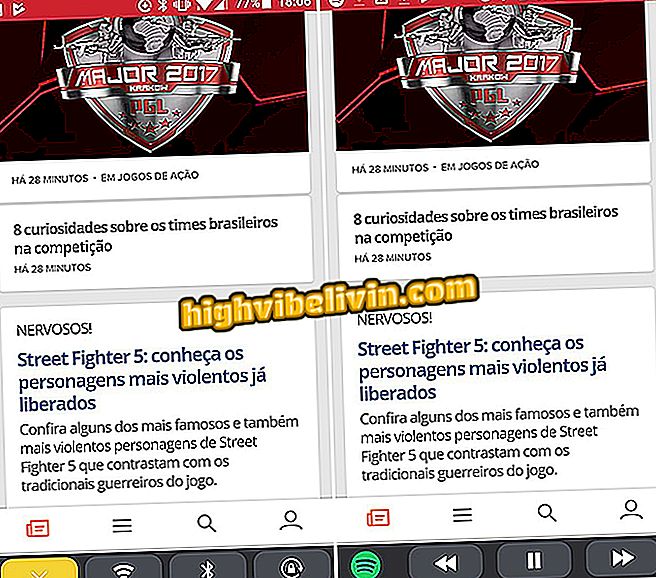WhatsApp warns when message is forwarded; know how to avoid
WhatsApp now informs you when a message is passed on to other people. The label "forwarded" appears just above the text, image, audio or link that is retransmitted. The intention, according to the messenger, is to combat the spread of false news. "We encourage you to think carefully before sharing forwarded messages, " he says in a note. The company also reinforces the possibility of blocking and reporting a contact as spam.
Those who did not like the new feature can avoid sending a message with a simple trick: just copy and paste text, photos and GIFs or save the video to the mobile phone and resend. In the following steps, see how to perform the procedure on the WhatsApp for iPhone (iOS) and Android version - in the latter the images were captured on a Motorola E4 Moto.

Learn how to avoid message forwarding alert in WhatsApp
How to listen to WhatsApp audio without the sender knowing
Tutorial on iPhone
Step 1. Text messages, photos or GIFs should be copied. To do this, keep your finger pressed on the message and in the menu that appears, touch "Copy". Then, go to the conversation or group in which you want to go over the content and double-tap the text field. Now choose "Paste".

Copy the message, photo or GIF you want to repass
Step 2. Finally, send the message or photo usually by touching the send button;

Send the message or image normally
Step 3. In the case of videos, you first need to save them in the gallery of the cell phone. To do this, hold your finger on it and in the menu that appears, touch "Save". Now, go to the conversation or group where you want to go over the content and touch "+" to the left of the text field. Then tap Photos & Videos.

Save the video to be resent
Step 4. Photos and videos from your gallery will open. Find the video you've saved and touch it to open it. Finally, just touch the blue button to send the video normally.

Locate the video and send it normally
Tutorial on Android
Step 1. Text messages should be copied to your phone's clipboard. To do this, hold your finger on it and touch the button located in the upper right corner of the screen (it has three points). In the menu that appears, touch "Copy".

Copy the text message to be passed
Step 2. Now open the conversation or group in which you want to go over the content and hold your finger on the text field. Then tap "Paste" and send the message as usual.

Paste text and send normally
Step 3. To review photos, videos, and GIFs without the forwarding notification, touch the image to open it in full screen. Then tap on the button in the upper right corner of the screen and go to "Share".

Open the video or photo in full screen and share
Step 4. Finally, choose the contact or group to which you want to send the content. You can select from recent contacts or tap "WhatsApp" to display the list with all your conversations.

Select the recipient to send the photo or video
Take advantage of the tips to share messages, photos and videos in WhatsApp and avoid the forwarding warning.

How to delete your WhatsApp data
WhatsApp: What function is still missing in the app? Users think that this article is great.