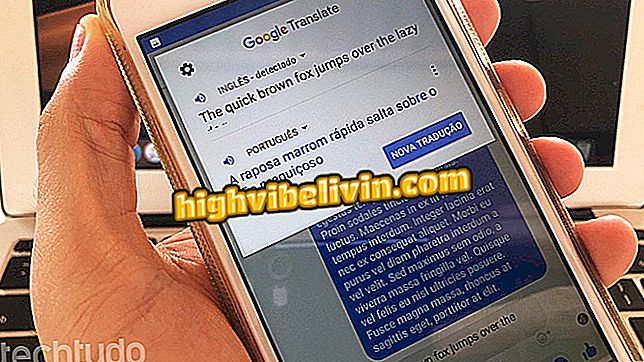How to use Moto C Plus as a Wi-Fi router
Moto C Plus users can share their mobile data network with computers and other mobile devices. To do this, you need to configure your phone to turn it into a Wi-Fi router.
The tool, native to the Android system, allows friends and family to use a password to access the Internet. It's important to remember that the feature consumes the franchise of your 3G or 4G plan. See, in the following tutorial, the step-by-step guide on how to turn on the router feature on Motorola's mobile phone.

Check out how to add an unlock password on Moto C Plus
Moto E4 impresses at first glance; Cell Phone Comrade Price
Step 1. Access the device settings and touch the "More" option.
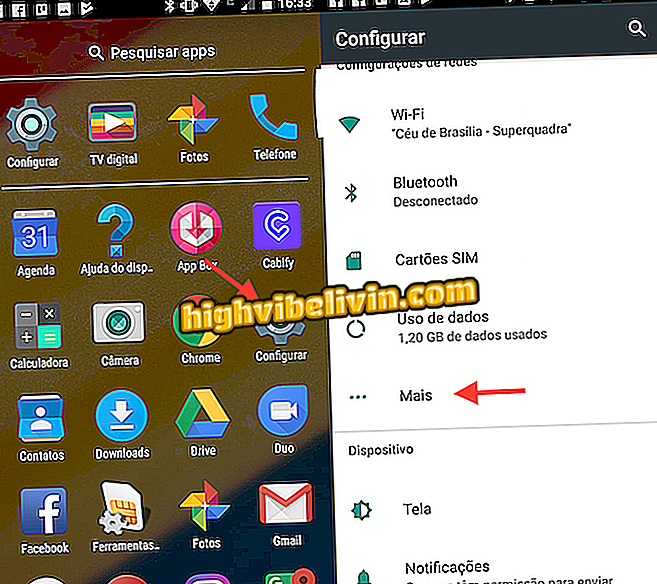
Path to access extra configurations for Moto C Plus network
Step 2. Touch the "Wi-Fi Router" option and then "Wi-Fi access point".
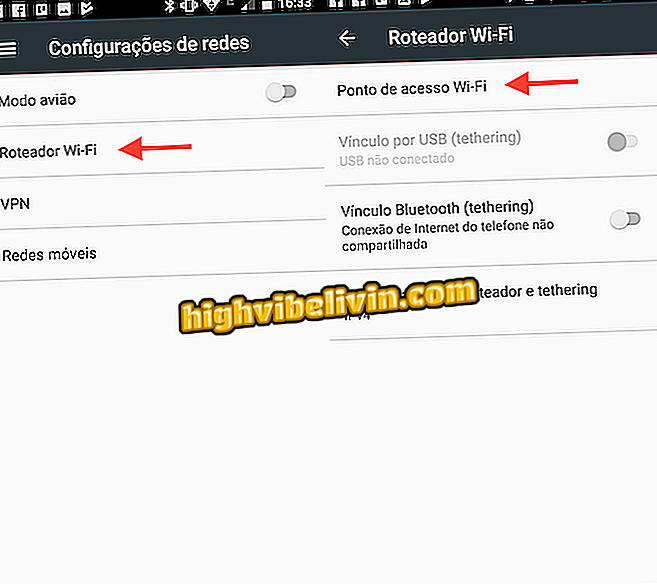
Path to access the routing settings of the Moto C Plus data network
Step 3. At this point, turn on the mobile Wi-Fi hotspot at the top of the screen. Then touch "Configure Wi-Fi router". Once this is done, define a network name and password, as shown in the image below. To end and create the network, tap Save.
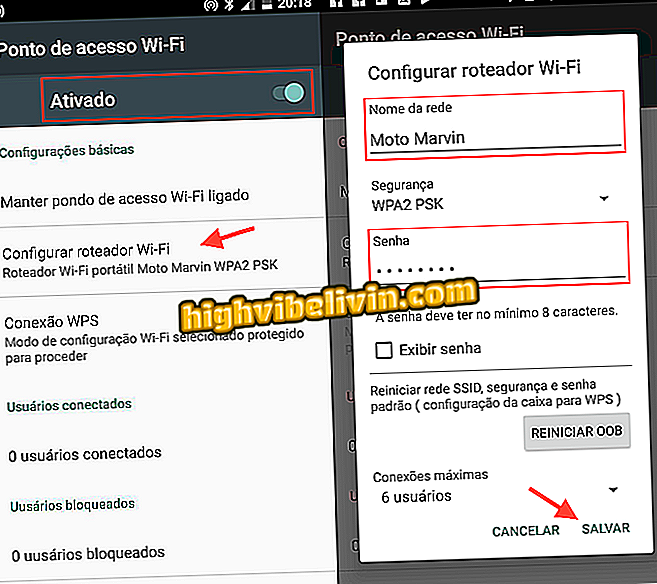
Settings for using Moto C Plus as a Wi-Fi router
The network will be available to anyone near the device with a Wi-Fi enabled device. However, you can only connect if you offer the access password that you have configured.
What is the best cheap cell phone to buy in 2017? Discover in the Forum.