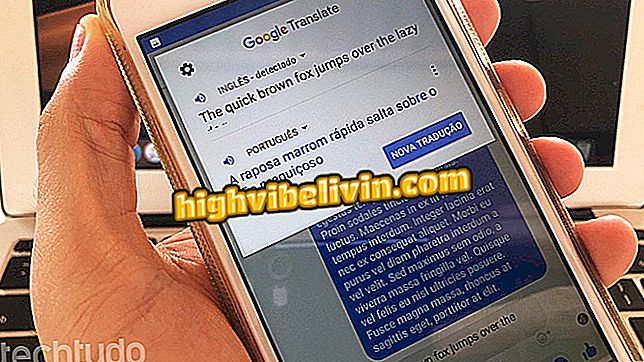How to use Focus or Portrait mode in Instagram Stories
Instagram's "Focus" function allows you to take photos or record videos in Stories with depth effect that resembles images captured by a professional camera. The result is also very similar to photos captured by Portrait Mode, iPhone. The feature keeps focus only on the face that is in the foreground, leaving the background of the image blurred. It is worth mentioning that the new feature works on both selfies and pictures taken with the rear camera and is being released gradually for all users. Check out the following tutorial on how to take photos with Focus on Instagram Stories.
Instagram phrases: see how to write messages in photos

See 10 tips to leave your photos on Instagram with 'special touch'
Step 1. Open Instagram and touch the camera icon in the upper left corner to open the Stories. Then choose Focus mode from the bottom bar.

Focus Mode lets you take professional-looking photos on Instagram
Step 2. Bring the camera face closer so that the effect is activated. Once the application identifies the face, the effect is already previewed on the screen, with the background landscape blurred. Capture the photo or video, edit as you want and share with your friends or post in your story.

Filter leaves background-blurted photos on Instagram
Ready. Take the tip to take deep shots on Instagram.
Instagram: How to resolve "the username entered does not belong to an account"? Discover in the Forum.