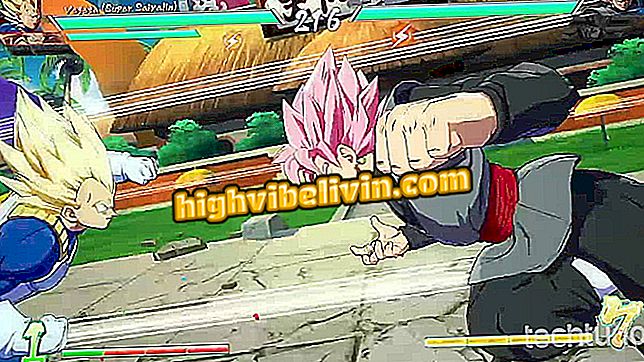How to make LibreOffice the same as Office 2016 with the Ribbon interface
Free alternative to Microsoft Office, the LibreOffice package may present some initial obstacles for anyone who previously used Word, Excel, PowerPoint, and so on. The graphical interface of the two suites is one of the main adaptive barriers: while Office Ribbon UI organizes tools and program icons in a strip at the top edge of the screen, LibreOffice is known for betting on a more conservative solution that resembles user interfaces. Older Offices.
However, since version 5.3 of LibreOffice, it is possible to change the style of the programs of the suite to a type of Ribbon UI that resembles the model of Microsoft. This can make your life a lot easier to get used to with the free package. Discover how to activate LibreOffice's most modern look in the next step.
Five ways to make LibreOffice faster on PC

By default, LibreOffice has a conservative interface
Step 1. Open any LibreOffice application to make the change. For this tutorial, we chose Writer. The only requirement is that you are using at least version 5.3 of the suite (6.0.1 is currently the most current model).

Access the LibreOffice options menu in any of the suite's programs
Step 2. At the moment LibreOffice treats the new interface as experimental. To access it, you will need to click on the "Tools" menu and then on "Options".
Step 3. In the window that will open, expand the options under the "LibreOffice" field. Then click "Advanced". Portable versions of LibreOffice may display certain settings in English.
Features "Step 4. Some options will appear on the right side of the screen. Under "Optional features", select "Enable experimental features". Click OK to confirm the action.

You may need to restart LibreOffice to save the configuration
Step 5. If LibreOffice notifies you that it must be restarted, confirm "Restart Now".
of tabs "to apply the new interface to LibreOfficeStep 6. When the program opens again, choose the "View" menu and click "Toolbar Layout". A set of options will appear, and to select the new interface, choose "Tab Bar".
of tabs "allows to use LibreOffice with interface similar to Office 2016Ready! From now on, all LibreOffice applications will have the same strip interface as Office 2016.
How to open two different documents side by side in LibreOffice? Comment on the.