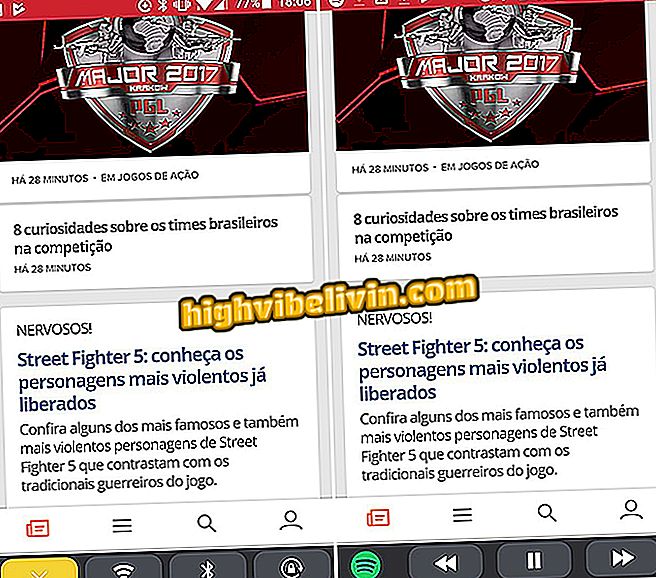How to resize image for online social networks without installing anything
The slide.ly site offers a free tool for resizing images for social networks. Through an app that runs in the browser, you can import photos and adjust the dimensions according to the size required by Facebook, Instagram, Twitter and YouTube and other platforms. The site creates cover photo, profile, feed and other formats of each social media, lets you edit the details and download everything at once - and best, without having to install anything on the PC. Here's how to edit, resize, and format image for social networking in just a few clicks.
Rotating, augmenting, fading, and changing objects in After Effects

Website resizes image for different sizes of social networks
Want to buy cell phone, TV and other discount products? Know the Compare
Step 1. Access the image resizing tool on slide.ly (slide.ly/promo/image-resizer) and press the "Browse" button to import an image from the computer;

Import images from PC to editor
Step 2. Resizing is done automatically after upload. Scroll down the page to see all the formats and standardized dimensions of Facebook, Instagram, Twitter, YouTube, Pinterest, LindkedIn, Snapchat, email and blog, plus Google ads network;

Slide.ly transforms photo into all formats compatible with social networks
Step 3. Hover over one of the images and press the "Edit" option to adjust the framing and size of the photo;

Edit preformatted images
Step 4. Use the bar to zoom in and drag the photo with the mouse to change the frame. When finished editing, mark the "x" to close;

Adjust image position and zoom
Step 5. Mark the desired images and press "Download selected images" to download them. Another option is to select "Download all images" to get all the images at once. Slide.ly provides a file in .zip format.

Mark the pictures and download them all at once
How to decrease the size of videos without losing image quality? Ask questions in the Forum.

How to post uncut photos on Instagram Stories