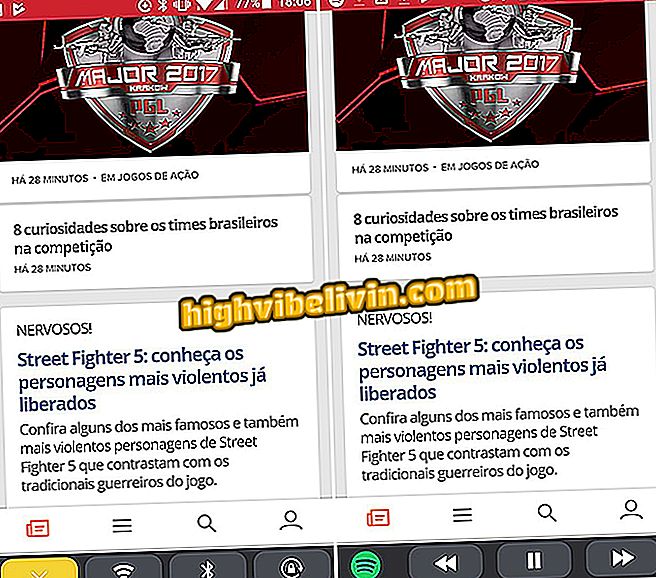How to change your email used in Apple ID to a new @iCloud
Apple allows you to change the email address used as an ID on the company's services and devices to the @ iCloud.com domain. This is very useful for those who, when registering, used an email address that they do not use anymore or regretted the choice. That way, it's not necessary to create a new Apple ID and give up the apps already purchased, linked to your account.
Five tips for managing your iCloud storage space
See the next step, how to change the email address linked to your Apple account. It is worth noting that this amendment can not be undone.

Learn how to change your Apple ID to an email @ iCloud.com
Step 1. First of all, you need to log out of all devices connected to your account. To do this, in macOS, go to the iCloud settings and click "End Session" in the lower left corner of the window;

End iCloud session on Mac
On the iPhone, access your iOS settings and tap on your name at the top of the screen. Then slide the page to the end and tap "Log Out";

End iCloud session on iPhone
Step 2. Access the Apple ID management page (appleid.apple.com) and log in to your current account, if necessary. Then click "Edit", to the right of "Account";

Sign in to your iCloud account and click on the indicated button
Step 3. Click "Edit Apple ID ...". Enter the @ iCloud.com email address you want to use and click "Continue";

Changing the email account linked to Apple ID
Step 4. In another browser, access the iCloud of the email address you used in the previous step and open the messages. From there, copy the received confirmation code;

Copy the confirmation code received by email
Step 5. Enter the confirmation code and press "Continue" to finish. Now just sign in again on your devices using the new @ iCloud.com email.

Confirming change of account email
Ready! That way, you can change your email address linked to your Apple ID without having to create a new account and lose your apps.
What are the advantages of Mac OS over Windows? Comment on the.