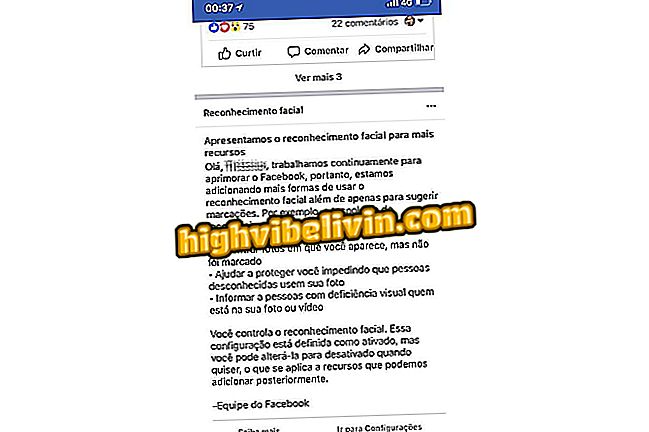How to use Sticky Notes online? Windows self-adhesive notes are on the web
Sticky Notes, the Windows 10 self-adhesive note application, can now sync your annotations in the cloud. The feature, which started being released to users this week, lets you access Post-it notes created from your personal computer anywhere on the web. The feature is ideal for browsing or adding notes when you're away from your PC.
In the following tutorial, check out how to use Microsoft self-adhesive notes through the browser. For annotations to sync with your computer, you need to have the latest version of the Sticky Notes app installed - learn how to update your PC apps.
How to transfer the Windows 10 license from one PC to another

Learn how to use Microsoft self-adhesive notes on the web
Want to buy cell phone, TV and other discount products? Know the Compare
Step 1. Go to onenote.com/stickynotes and, if necessary, log in to your Microsoft account. Your notes will be displayed in the left side panel;

Notes created on PC are synchronized on the web
Step 2. Click on a note to view or edit it. If you have many notes, you can use the search field to quickly find a note;

Searching notes
Step 3. To create new notes, use the "+" button to the right of the search field. The training tools are located in the annotation footer;

Creating a New Note
Step 4. Use the "..." button in the upper right corner of the note to change the background color or delete the annotation.

Changing color or excluding note
Ready! The notes created and edits made by the web will be automatically synchronized with your PC.
Notebook with Windows 10 getting very hot; what to do? Exchange tips in the Forum.

How to Burn a Windows Notebook Screen