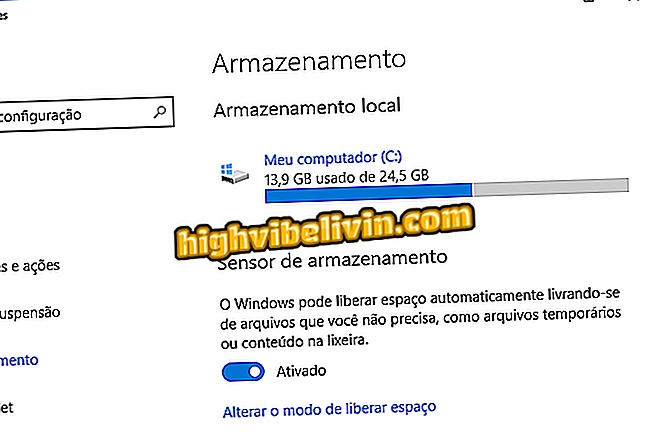Collection of the National Digital Library has old newspapers; access
The National Library (BN) offers a free part of the collection in the digital format on the web. With literary works and old newspapers, the collection has titles in public domain and productions authorized by the authors. The site serves as a research tool for historians, students, journalists and other professionals who need old records or classic books and can be accessed on Windows, MacOS and Linux computers.
The National Library Digital Library is a section for journals and journals that allows searches for specific terms. With the search tool you can check old issues that contain these keywords. The non-commercial use of the registers offered by the BN memory is free. However, the use for commercial purposes must pass through authorizations and tariffs defined by the body.
Sites to download free PDF books

Tutorial shows how to access, search and browse old newspapers in the digital collection of the National Library
Check out the tutorial below how to search for editions of old newspapers in the digital collection of the National Library.
Step 1. Access the National Digital Library website (http://bndigital.bn.gov.br/) to consult the collection. In this example, we will use the catalog "Digital Hemeroteca", with old editions of Brazilian newspapers;

Access the National Library digital newspaper catalog by computer
Step 2. Enter the name of the newspaper you want and tap on the corresponding result offered by the site;

Define the newspaper to be searched in the digital collection of the National Library
Step 3. Define the search period and the term you want to find in newspaper editions. Then click "Search";

Start a search by term in a newspaper in the digital catalog of the National Library
Step 4. You will then be redirected to the search results page. The search term will be highlighted in green. To check other results, click the arrows next to the "Occurrences" option;

Result search screen of the site with the digital zoom of the National Library
Step 5. In addition to reading the titles of the collection, you can share in social networks and in the email from the reader. As with a digital book platform, viewing allows you to enlarge or reduce text, use fullscreen mode, width-filled screen, height-filled screen, original size mode, double page, and multiple pages. The options are highlighted below.

Options to share and tools of visualization of the tool of texts of the digital collection of National Library
Use the tip to take advantage of the collection of newspapers in surveys of the country's ancient facts with the National Library newspaper library.
Is electronic book reader worth it? Comment on the.