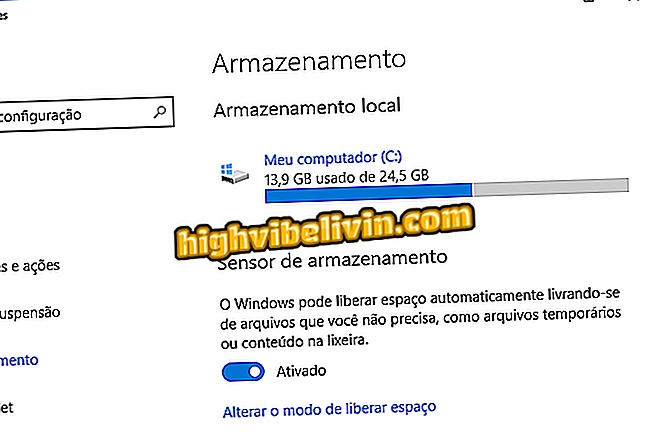How to watch HBO GO programming on your Chromecast
HBO GO, the pay-TV streaming video service, has eliminated the need to have a pay-TV operator account to use the platform. Now anyone with an Android or iPhone (iOS) phone can get the service for a fixed monthly price, just like on Netflix.
Chromecast users considering subscribing to HBO can rest assured: the dongle is supported on both the PC and the smartphone. Want to know how to watch HBO GO movies and series on the google device? Check out the step by step below. The tutorial was done with a Chromecast 2, a Moto G5 and a Google Chrome browser for Windows 10.
Chromecast 2 vs smart TV: see the pros and cons of the Google device

Use HBO GO on Chromecast
In the WEB browser
Step 1. With HBO GO open, choose the video you want to play;

Choose a video from HBO GO
Step 2. With the player open, click the broadcast symbol in the lower right corner;

Click the broadcast symbol
Step 3. Choose the device to which you want to transmit;

Choose the device you want to play
Step 4. The content will be streamed on the TV, with a static image in the browser, and you can use the computer normally.

Content will be streamed on TV
On the smartphone
Step 1. Open the HBO GO app;

Open the HBO GO app
Step 2. Click on the broadcast symbol and choose the Chromecast device to which you want to send the video;

Clip on transmission symbol
Step 3. Choose a movie and it will be broadcast on TV.

Content will be streamed on TV
Is it worth buying a Chromecast? Comment on the Forum