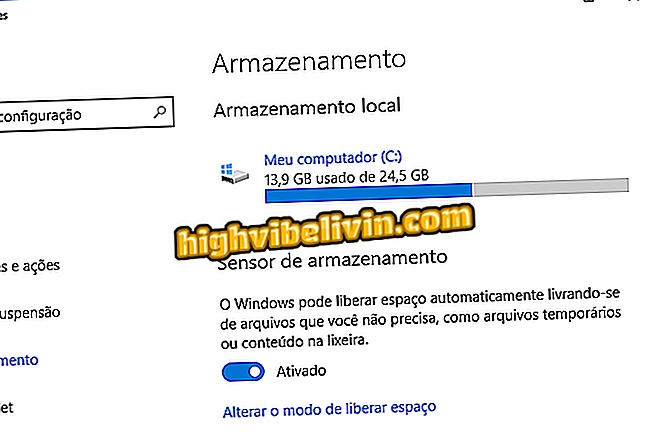How to create a Facebook page by iPhone
Creating a Facebook page is an interesting way to produce content on a particular subject. In addition to the PC version of the social network, it is also possible to do so in a practical way by the iPhone application itself (iOS). To help you take advantage of this feature, you have prepared the tutorial below.
In this first moment, it will be necessary to define the name of the page and in which category it fits. Other settings, such as profile and cover photo, for example, you can choose later. Check out step-by-step the best way to get your Facebook page production on your Apple mobile phone.

Video shows how to make a live stream on Facebook via mobile
Error in Facebook or Instagram app: Learn main problems and solutions
Step 1. Open the Facebook menu and then select the "View All" option.

Open the Facebook menu on iPhone
Step 2. On the page that opens, choose the "Create Page" option and tap "Start".
Page "on Facebook for iPhoneStep 3. Now, define the name of the page and in which category it fits.

Choose the name and category of the page created on Facebook for iPhone
Step 4. If you already have a site on the topic, add it. You can also set the "Profile Picture" of your page. Select "Next" to finish.

Enter the website and profile photo, if you want to Facebook on the iPhone
Step 5. Once this is done, your page will be created and will be available to you.

Page created on Facebook by iPhone
iPhone with bug in app: how to solve? Discover in the Forum.