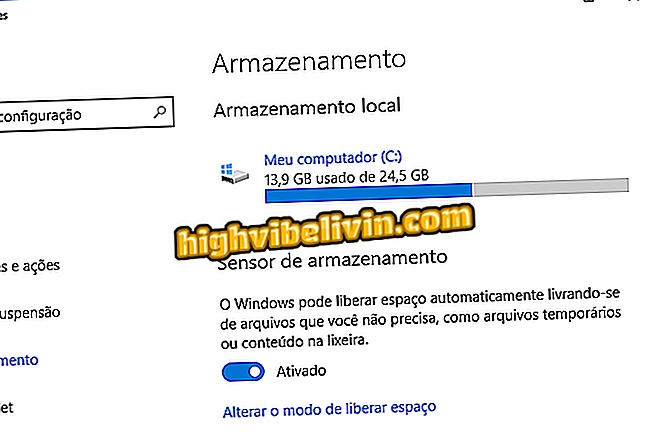How to Make a Lattes Curriculum
The Lattes curriculum is widely used in the academic field in Brazil. Developed by the National Council for Scientific and Technological Development (CNPq), the platform is reliable and rich in detail. Educational institutions throughout the country have access to all registered curricula on the site, facilitating the search for opportunities in research projects.
Registration is mandatory for those who wish to apply for a postgraduate course or scholarship offered by the public network. In the next walkthrough, check out how to fill out or update your resume on the CNPq Lattes platform.
How to make resume on iPhone with the Pages app

Platform Lattes is a database with a curriculum of researchers
Step 1. Go to the Lattes platform site (lattes.cnpq.br) and select "Register new curriculum" in the right sidebar of the page;

Enter the site of the Lattes platform and click on the button indicated
Step 2. Initially, you must select your nationality, fill in your email and create a password. After that, check "Next" in the lower right corner;

Choose your nationality and enter your email and password
Step 3. Next, you need to submit a profile photo. To do this, click on the button located in the lower right corner of the avatar and select the file on your computer;

Sending a profile photo
Step 4. In the fields below, fill in your personal information. Then select "Next";

Enter your personal information
Step 5. On the next screen, enter your address and phone number. If it is a professional address, you must click on the magnifying glass icon to the right of the bar to select a teaching institution;

Fill in your residential or business address
Step 6. Advancing to the next step, enter the information of your academic background. In the fields that can not be filled manually, click on the magnifying glass icon to select one of the predefined options;

Add to your academic background
Step 7. On the next screen, if you are currently working, select the "Yes" option and enter the institution's data, position and start year;

Enter your area of expertise
Step 8. The last screen allows you to select your area of expertise and language skills. Finally, press "Next" to end the registration. If all required data has been filled out correctly, your resume will be submitted for review. If any information is missing, an alert message will be displayed on the site.

Finalizing curriculum vitae
Ready! Your Lattes CV will be sent for approval and published within 48 hours.
How to download PDF from LinkedIn's English resume? Ask questions in the Forum.