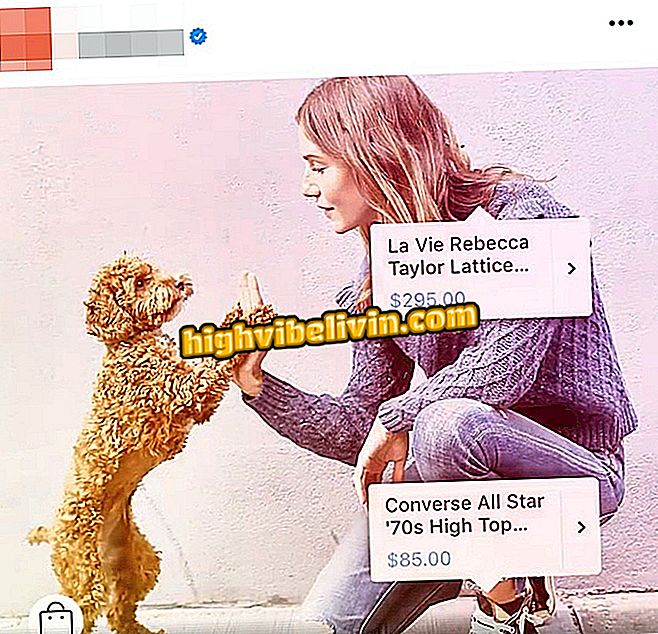How to temporarily exclude or disable your LinkedIn account
It's common for social networks, such as Facebook and Twitter, to temporarily disable your account. However, on LinkedIn, there is no such alternative. However, there is a way to make your profile invisible to other users (or disable viewing of just a few sections). That is, you can prevent others from finding and accessing your profile on the platform. Here's how to hide your LinkedIn profile in the tutorial below.
How to Download Your LinkedIn Profile: Profile, Connections, and Messages

LinkedIn on PC
App: Get tech tips and news on mobile
Step 1. Click '' I '' at the top of the window and in the drop-down menu that opens, click 'Settings and privacy';

Accessing LinkedIn Privacy Settings
Step 2. On this page, click on '' Privacy '' to access the tab with the options referring to how your profile is viewed;

Go to the privacy tab
Step 3. Under "Profile privacy", click '' Change '' in the 'Edit your public profile' '' option;

Editing your public profile
Step 4. In the right-hand column, a section called "Personalize your public profile" will be displayed. Check the "Do not make my public profile visible" option. This alternative will hide your profile from any search. If you prefer, you can make your profile visible, but with some invisible sections like '' Previous experience ''.

Making your profile invisible
That way, although your LinkedIn account will not be deleted, it will be invisible and therefore inaccessible to other users. In an opportune moment, just change this setting so that your profile is visible again for everyone.
How to delete your account
Step 1. To permanently delete your LinkedIn account, under "Settings and Privacy" go to the '' Accounts '' tab, then click '' Terminate your LinkedIn account '';

Deleting your social network account
Step 2. Check the option that best defines why you are deleting your account and click "Next."

Click on '' next '' to close the account
How to Become a LinkedIn Company? Comment on the.