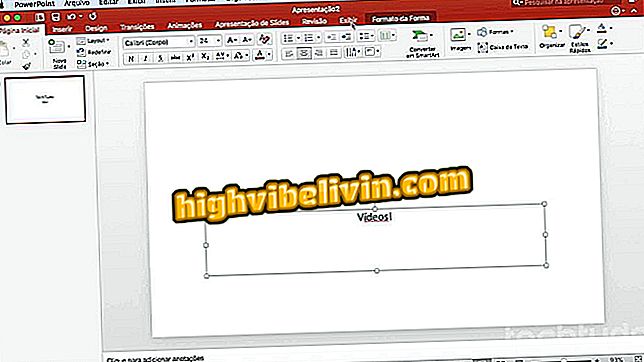Pinterest launches function to 'talk' with friends; see how to use
Pinterest launched on Wednesday (11) a new feature that reinforces the collaborative factor of the social network. The user can now create shared folders with friends so that they both add ideas about a certain subject. The members of the group can also enter comments and responses to the activities. The function, which is already available to everyone, is ideal for organizing parties and other events with your friends and family.
READ: Pinterest or Instagram? Find out which website is best for photo ideas
Check out the next step, how to share a folder in Pinterest and use the new "talk" functions. The procedure was performed in the iPhone app version (iOS), but the tips are also good for Android users.

Learn how to use Pinterest's new communication features
READ: Pinterest launches new guide that shows posts of who you are following
Sharing a folder
Step 1. Open Pinterest and touch "Saved" in the lower right corner of the screen. Then go to the folder you want to share and tap "+" next to your profile image;

Sharing a folder in Pinterest
Step 2. Select the collaborators of your choice and touch the lower red bar "Send invitation (s)". If necessary, tap on the magnifying glass icon to display the complete list of friends.

Select the friends who add content to the folder
How to add comments and answers
Step 1. Access your saved items and open the shared folder. In it, go to the "Activity" tab. Pins and comments added by your friends will be displayed. Tap an activity to see the details;

Open shared folder activity
Step 2. You can enjoy and respond individually to each of the pins that were added by a friend in the "Reply" option. To add a general comment about the activity, touch "Say Something". Write your comment and touch "Publish" in the upper right corner;

Adding a comment
Step 3. Comments and responses can be edited or deleted. To do this, touch the "..." button to the right of the text and select the desired option in the menu that appears next;

Deleting or editing comment
Step 4. When a friend likes or responds to your comment, a warning will be sent to the "notifications" section, which can be accessed in the lower bar of the Pinterest application. Touch the notification to open the conversation. You can enjoy the answer by touching the heart or adding a new answer.

User can comment or reply
Ready. Enjoy tips for organizing parties and other events with your friends using Pinterest.
How to share pins on Facebook? Ask questions in the Forum.