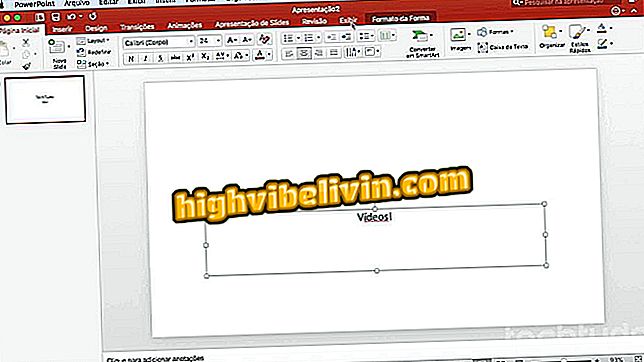Failed Twitter exposed private tweets on Android; learn what to do
A flaw in the Twitter for Android application may have exposed the postings of thousands of users with a private profile. The problem occurred since November 3, 2014 and lasted until last Monday, 14, when it was corrected by the social network, according to the company said on Thursday (17). The bug is related to the change of some platform configuration, such as the email address associated with the account. The "Protect your tweets" option was disabled, and when you save the changes, the user also unlocked the posts. The service versions for iPhone (iOS) and web, on the PC, were not affected.
Twitter has notified some users who were impacted by the crash. However, the social network acknowledged that it was not possible to identify all affected profiles. The recommendation, then, is to review the privacy settings to find out if they reflect your choices. To help with the task, TechTudo has prepared a tutorial on how to verify that your tweets are protected and, if necessary, block the content of your account. The procedure was performed on a Moto E4 with Android 7.1.1 Nougat, but the tips are also valid for users of other devices with the Google system.
25 little-known Twitter functions

Twitter had security breach and user data were exposed between 2014 and 2019
Want to buy cell phone, TV and other discount products? Know the Compare
Protecting Your Tweets
Step 1. Install the latest version of the Twitter app to fix the bug - check out how to update the apps on your phone. Then go to the Twitter settings. To do this, tap on your profile photo in the upper left corner of the screen, and open "Settings and Privacy";

Access Twitter Settings
Step 2. Then go to "Privacy and Security" and finally make sure "Protect your Tweets" is enabled. Otherwise, just turn on the option to make sure only your followers can see the content you post.

Enable protection of publications on Twitter
Ready. Enjoy the tips and protect your tweets from strangers.
Can you tell who visited my Twitter profile? Discover in the Forum.

Twitter: How to access Trending Topics by mobile