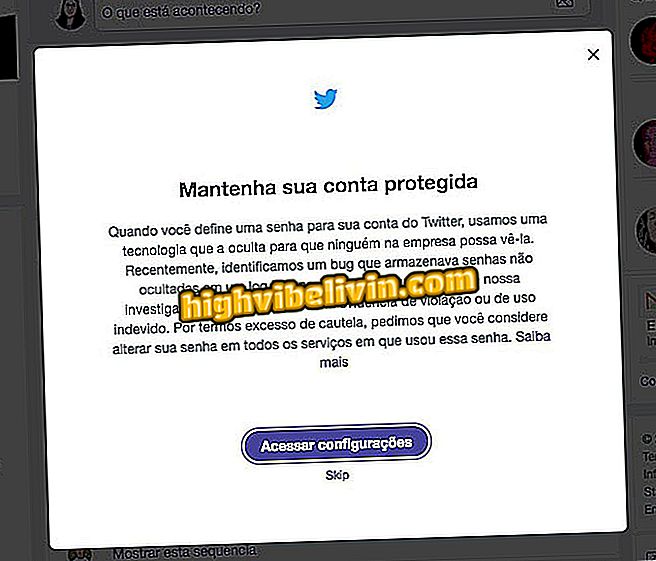How to share a map location with the Gboard virtual keyboard
Gboard, Google's virtual keyboard for smartphones, has an extension that allows you to search the Google Maps database. Available on the iPhone version (iOS) and Android smartphones, this Gboard feature is ideal for those people who need to share locations in a city, such as tourist spots, bars, restaurants and shops and other companies that appear on the map.
Check out, in the following lines, a tutorial that shows how to access and use the Google Maps extension in Gboard.

Tutorial shows how to use the Google Maps extension on Gboard
Evernote: How to use password to protect annotations on mobile
Step 1. Open the Gboard keyboard on a messenger and touch the "G" icon. Then touch the "Maps" option.

Option to view Google Maps extension within Gboard
Step 2. Tap the search bar, type the name of a location and tap the "Search" button;

Option to search locations with the Google Maps extension on Gboard
Step 3. Tap the location description for the link to load into the messenger. Then touch the button to send the message.

Action to submit a location with the Gboard Google Maps extension
How to download GPS app for mobile? Netizens give the tip in the Forum.