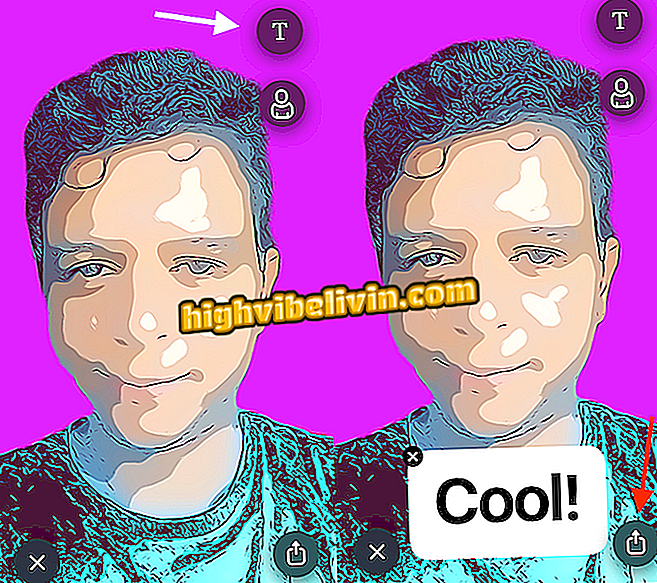Extension 'hides' websites and allows you to browse unseen; know how to use
Decreased Productivity is a free extension for Chrome that allows you to "hide" the open pages on your PC. The tool does this by camouflaging the sites with a neutral color and deleting the images. In this way, the look of social networks and any other type of site is completely mischaracterized, making it difficult to identify them by other people and curious people.
READ: 6 'secret' functions of your Windows PC; find it out
In the following tutorial, check out how to install and use the Decreased Productivity extension to navigate more privacy. The procedure was done in the version of Google Chrome for macOS, but the tips are also valid for users of Windows PCs.

Chrome extension makes it difficult to identify websites
Want to buy cell phone, TV and other discount products? Know the Compare
Step 1. Access the download page of the Decreased Productivity extension in Downloads and press the "download" button;

Visit the extension page to download it
Step 2. Select the "Use in Chrome" option and confirm the installation in "Add extension";

Install the extension in Chrome
Step 3. Now, whenever you want to camouflage a page, simply click on the extension button in the upper right corner of the window;

Click on the icon to camouflage the current site
Step 4. Images will be hidden and the page will immediately assume white tones, reminiscent of Wikipedia. To return to normal, simply click on the extension icon again.

Page will be unrecognizable
Ready! Enjoy the tips for more privacy browsing using the Decreased Productivity extension in Chrome.
Chrome opens tabs alone, how to remove? Ask questions in the Forum.

Updating Google Chrome on your phone