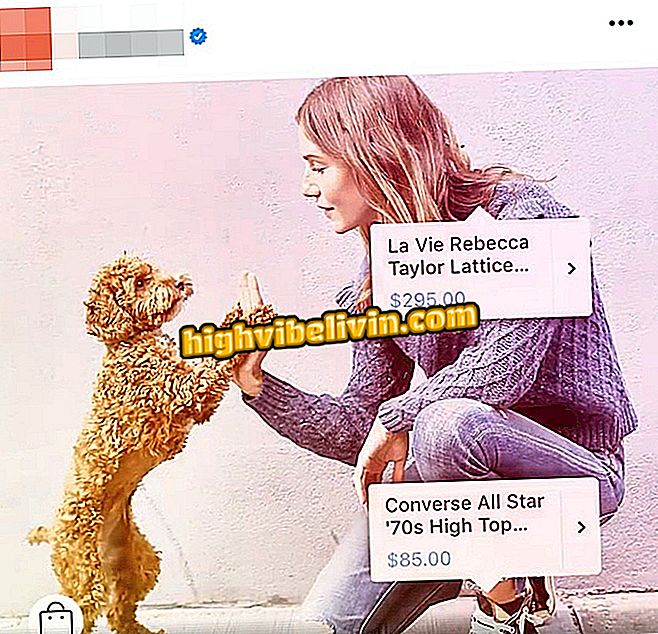How to Reset Galaxy J8 to Factory Defaults
Resetting the Galaxy J8 can be useful for resolving problems in Samsung's cell phone, such as slowing and locking. The procedure is also indicated to delete personal information before selling or donating the device. In this way, applications and data will be removed and all settings will return to the default, leaving the system as new. In the following tutorial, learn how to restore the Galaxy J8 factory defaults. The step by step was accomplished in Android 8 (Oreo).
- Samsung Galaxy J8: find out all the details of the datasheet and price
- Buy Galaxy J8 cheap: find offers in Compare

Galaxy J8: learn how to restore Samsung's cell phone
Step 1. Access the Android settings and tap "General management".
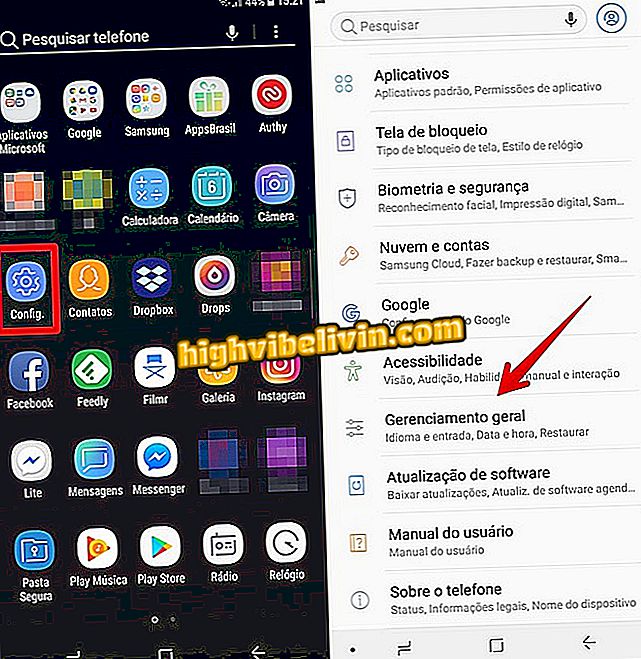
Access Android settings
Step 2. At the bottom of the screen, go to "Restore" and touch "Restore factory default".

Restoring cell phone to factory defaults
Step 3. Tap "Reset" and confirm your default or PIN password. Finally, touch "Erase All".

Confirm device restore
The device will restart and all your personal information and settings will be erased.

Galaxy J8: Meet the new Samsung cell phone
Motorola or Samsung: what is the best cell phone? Users' opinions on the Forum.