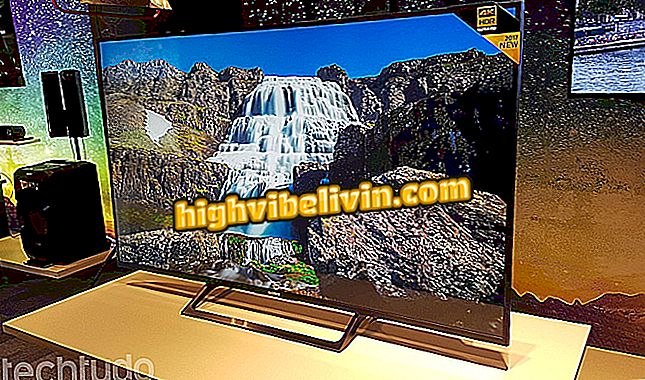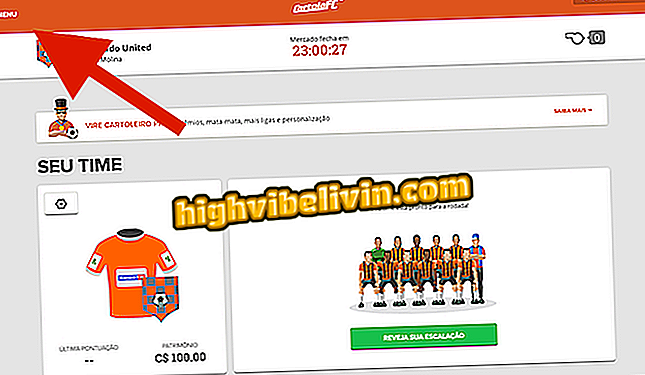How to put Uber discount code
Putting discount code on Uber is possible with a few steps. In-app debut, available on Android and iPhone (iOS) phones, can yield a $ 5 rebate on the full amount of the race by applying a promotional coupon provided by any customer of the service. The platform offers deals like this in the goal of attracting users and ensure market prominence among rivals such as 99 and Cabify.
In addition, former Uber passengers usually earn coupons on commemorative dates. The application of the coupons is done in the same way and must be done before requesting a trip. In the following tutorial, check out how to put discount coupon in the Uber tool. The procedure was performed on an iPhone 8 with iOS 12, but the tips are also valid for smartphones with Google's operating system.
Uber Juntos arrives to replace Uber Pool; learn how it works

How to get discount codes on Uber, Cabify and 99POP
Want to buy cell phone, TV and other discount products? Know the Compare
Step 1. Open the Uber app and tap on the menu button in the upper left corner of the screen. Then open "Payment";

Open the payment options in the Uber app
Step 2. Now tap "Add promotional code". Enter the code and go to "Add";

Add a new coupon on the Uber service
Step 3. Afterwards, you can check the details by consulting the "Promotions" item. The discount amount will be displayed as well as the coupon's expiration date.

View coupon details applied at Uber
Ready. Enjoy the tips to use discount coupons and save money on your travels with Uber.
How do I know my note on Uber? Check out the.