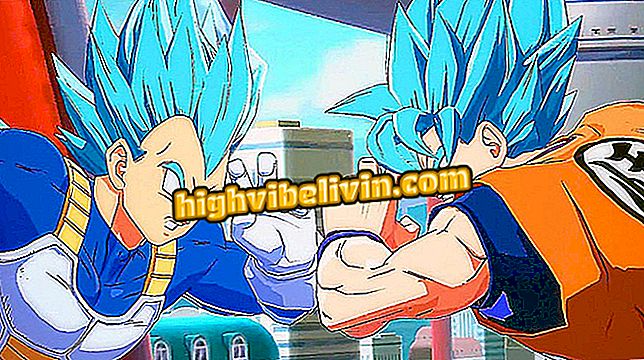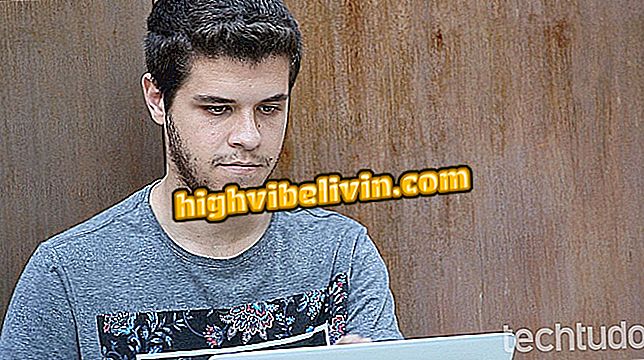How to put a chip and activate it in Galaxy J2 Prime
Samsung's Galaxy J2 Prime can work in dual-chip mode, giving the user the convenience of two simultaneous phone lines on the same phone. To access this feature, you must not only install the operator cards on your smartphone, but also activate the lines on Android.
Next, TechTudo gives you step-by-step instructions on how to install an operator chip on your Samsung smartphone, and how to activate the line in system settings.

Learn how to insert a chip into the Galaxy J2 Prime
Galaxy J2 Prime: we explain each of the specifications (and prices)
Step 1. Turn off the power and remove the back cover. Then remove the battery.

To remove the battery, simply press down
Step 2. The Galaxy J2 Prime has two slots. To insert a phone chip into the first one, insert the chip with the metal part down as shown.

The main slot phone chip is installed on the lower level
Step 3. Push the chip all the way. Then replace the battery and the battery cover.

Reinstall the battery and plug the
Activating a phone chip
The following procedure is only necessary if you use two chips at the same time.
Step 1. With your phone turned on, go to "Applications" on the main screen. Then open the "Settings".
Step 2. Choose the "Connections" menu. Then choose "SIM card management".
Step 3. The following screen will show the phone chips installed in the phone. To activate one of them, choose the corresponding chip and turn on the key by dragging from left to right.

Choose the line you want to manage. Then turn it on or off according to your need
Galaxy J2 Prime or J5 Metal 2016: which Samsung cell phone to buy? Comment on the.