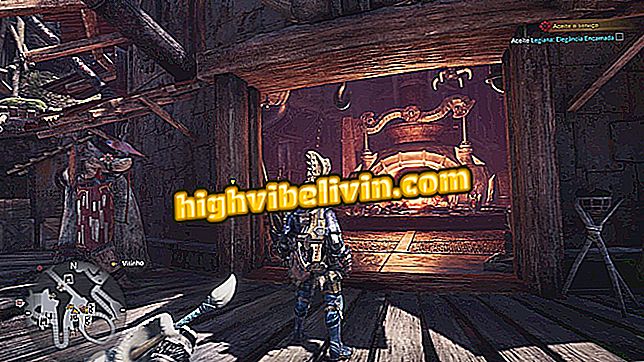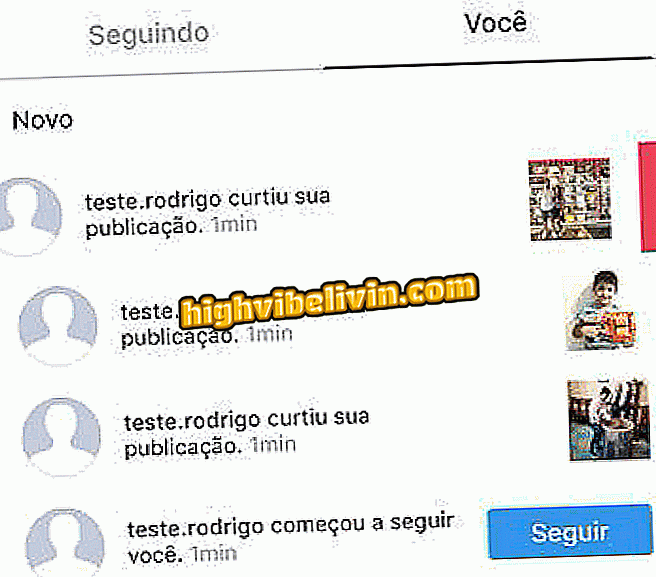Videoder: How to download YouTube videos
Videoder is a free APK application for Android that lets you download content from YouTube and other platforms. The program runs the mobile version of the site and adds a download button just below the running video. You can download only the audio, which is ideal for music, or the full video. The function can be useful for anyone who wants to download funny videos to share in WhatsApp, for example.
In the following tutorial, check out how to use the Videoder app to download YouTube content. The procedure was performed on a Moto E4, from Motorola, which runs the Nougat version 7.1.1 of Android. It is worth remembering that the application must be installed via APK and may offer security risks.

Learn how to use the Videoder app to download YouTube videos
Want to buy cell phone, TV and other discount products? Know the Compare
Step 1. Install Videoder on your phone. Open the app and tap "YouTube." Then tap on the magnifying glass icon and use the search to locate the video you want to download.

Open YouTube on Videoder and search for the desired video
Step 2. Now tap on the "Download" button and select the format and quality of the audio or video. Note that each file type has a different size.

Videoder asks to select the quality and format of file download
Step 3. If you want, select the folder where the file will be saved in "Download Location". Then tap "Start Download". Progress can be tracked by tapping on the arrow icon in the upper right corner of the screen.

Downloading video or audio from YouTube by Videoder
Step 4. When the download is complete, tap on the video or audio to view the available options. Touch "Open file" to play the content or "Upload file" to share it in chat apps and social networks.

Opening video or audio downloaded in Videoder
What is the best app for downloading videos on your phone? Users say in Forum

How to download an entire playlist of YouTube videos