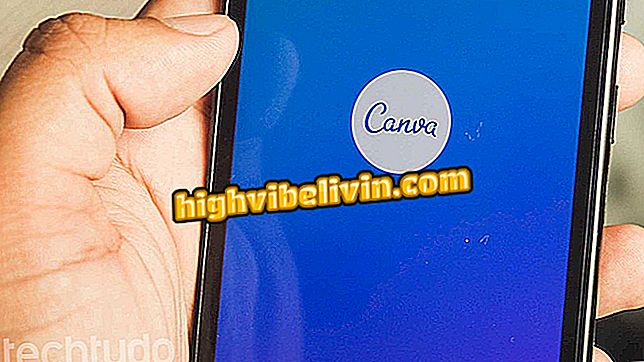How to edit PDF in Google Docs
Editing PDF documents online is possible with Google Docs. With the tool, there is no need to install anything on the computer or use Internet conversion services. The feature is very useful and can help students and professionals who need to make modifications to texts or change contracts sent over the Internet.
Learn in this tutorial how to use Google Docs to make PDF files into editable documents. Every step by step is done by the browser. Screen captures were performed on a Windows 10 PC, however the procedures are the same on machines running macOS or Linux.
How to list files in Google Drive in size order and delete

How to convert files to PDF without downloading programs
Step 1. Access Google Drive from the browser;

Access Google Drive from your browser
Step 2. Enter your Google account login credentials, then select "Next";

Enter your login and password
Step 3. On your Drive, choose the "New" option in the upper left corner;

Click New to upload the file
Step 4. Next, select "File Upload" from the menu that opens;

Click File Upload
Step 5. Select, directly from your computer, the PDF file you want to edit and confirm "open" in the lower right corner;

Upload the PDF to the drive
Step 6. After completing the upload, locate the PDF inside the Drive. Right click on the file. Then choose "Google Docs";

Open the file in Google Docs
Ready. The PDF file can now be edited. If you do not want to use Google Docs to modify the document, you can download the file as .docx and then edit it in Word or another application.

PDF can be edited in Google Docs
How to make changes to the same documents in Google Docs? Ask your questions in the Forum.