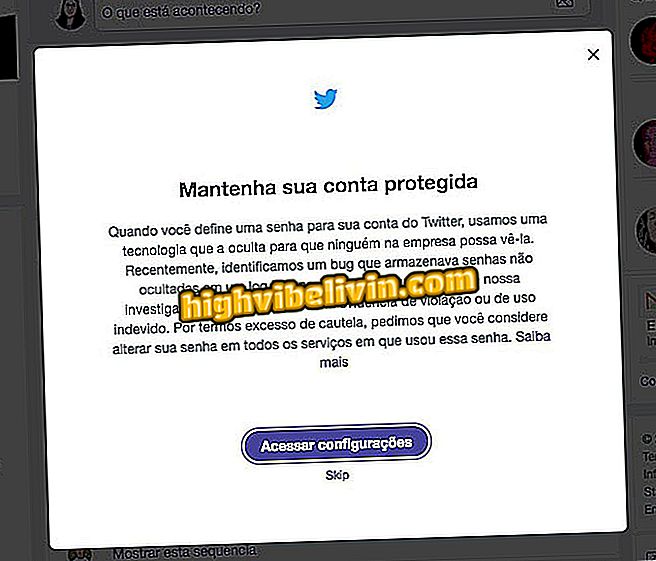How to consult Claro's balance
With more than 58 million customers, Claro is one of the largest cellular operators in Brazil. Currently, in addition to the control and postpaid modalities, the company also offers prepaid plans, which allow the user to purchase credits only when they wish and then use them to make calls, surf the internet or send SMS.
To check your credit balance with your carrier, customers of Claro prepaid plans can follow the step-by-step instructions below. It is worth remembering that the tips presented in this tutorial are valid for iPhone, varied models with Android and also feature phones.
- Run for the 5G: know the promises for 2019
- Want to buy a discount cell phone? Know the Compare

Of course: know how to check your balance at the operator
See Claro's Android balance
Step 1. Open the phone application on your mobile phone and call the number * 544 #. On devices that support two chips, be sure to choose the Claro chip to make the connection.

Call the number * 544 # with the Claro chip
Step 2. Within seconds of placing the call, your balance of credits and bonuses will be displayed on the screen, along with validity and other options.
See Claro's iPhone balance
Step 1. Just like in the above procedure, open the phone application on your iPhone and call the number * 544 #.

Open the Phone on your iPhone and call the number * 544 #
Step 2. Soon after, your credit balance and bonus numbers will be displayed on the screen. Note that next to the message will also inform the expiration date of your credits.
Via Anatel and Claro

Mobile Phones and Smart Tvs with low prices? Learn how to enjoy Black Friday
Which carrier has the best 4G in Brazil? Users say in Forum