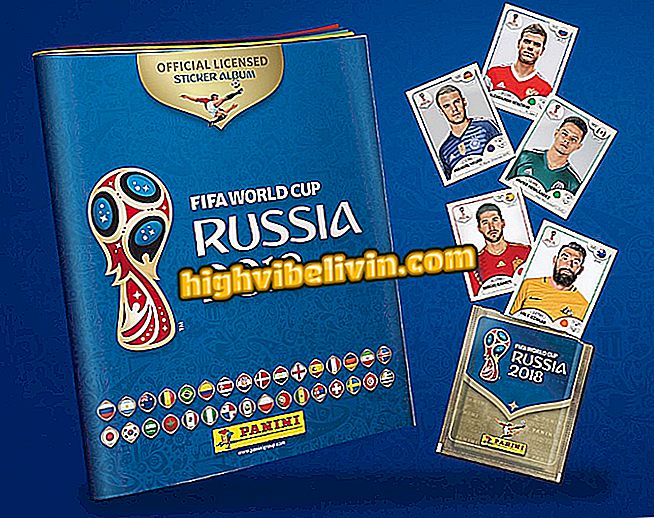Galaxy S8: how to manage background apps permission on Android 8
Galaxy S8 and S8 Plus phones have become smarter to control how background apps work. From upgrading phones to Android 8 Oreo, you can enable a tracking system that checks whether apps use features hidden even when they are not active.
The feature is important to check which programs may be leaking information without the user's consent. In the following tutorial, see how to use the Samsung smartphone permissions monitor.

Review of Galaxy S8
Galaxy S9 and S9 Plus will be launched on March 27 in Brazil; camera is highlighted
Step 1. Access the Android settings and open the "Lock screen and security" menu. Scroll the screen and tap "Permission Monitoring".

Access the Galaxy S8 Permissions Monitor
Step 2. You will see a list of apps whose permissions are monitored by the Galaxy S8. Ideally, you should allow vigilance for all permissions that you do not want to be accessed without opening the corresponding application, such as your location, text messages, or contact schedule. Access the most suspicious apps and enable permission tracking.

Enable mobile permissions tracking
Step 3. Tap the button at the top to access a suspicious detection history. The phone will display a list of permissions used by apps even when they were not being used.

View the app record that accessed data in the background
Step 4. The Galaxy S8 also warns of suspicious use directly in notifications. In this case, simply expand the message and touch "Details" to learn more about the behavior of the application.

Mobile tells you when apps access your information even when they are closed
Step 5. If access to the permission seems inappropriate - like an app that accesses your location all the time even if you are not actively using it - go to your mobile settings, open the "Applications" option and select the app in question on the list.

Access application settings on the Galaxy S8
Step 6. Tap "Permissions" and revoke the permission to access the feature used in the background.

Repeal permissions for a suspicious app on mobile
Galaxy S9: What do you guys expect from the launch? Leave a Reply