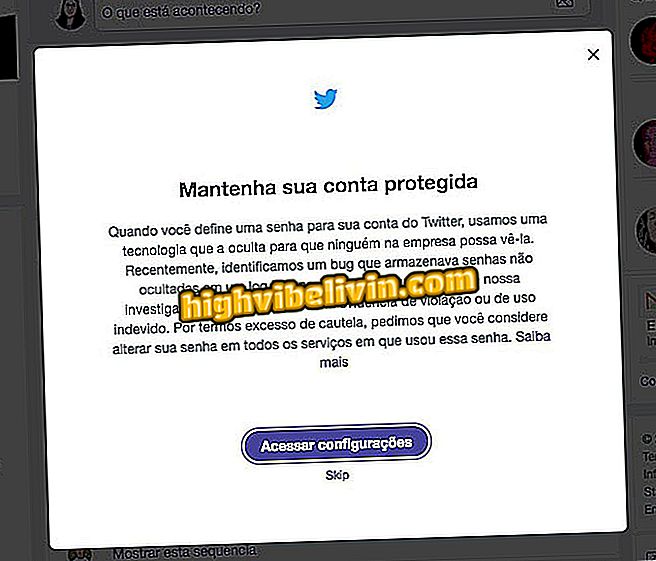Uber: share your location in real time with drivers
Uber has received an update to allow users to share their location in real time. The feature, available in the iPhone app (iOS) and Android smartphones, is in the settings and provides the live view only with drivers who accept a race. The functionality is designed to speed up the start of the race and can also prevent the driver from finding a passenger who is walking to a safe place.
By default, the service is disabled in the application settings and, therefore, it is up to the user to decide whether it is safe to share their location live with the engine. In the following tutorial, we've prepared a step-by-step guide on how to use the feature.

Tutorial teaches you how to enable real-time location sharing with Uber drivers
Cancel race without paying fee? Know the rules of Uber, Cabify and 99
Step 1. Open Uber and touch the three bars icon in the upper left corner of the screen. Then go to Settings.

Path to access Uber settings
Step 2. Go to "Privacy" and then go to "Location".

Path to access Uber's privacy options
Step 3. Turn on the "Share real-time location" option.

Action to enable real-time location sharing on Uber
With the option activated, the driver can check in real time where you are during your waiting to start the race.
Cabify vs. Uber: Which is the best in Brazil? Comment on the.