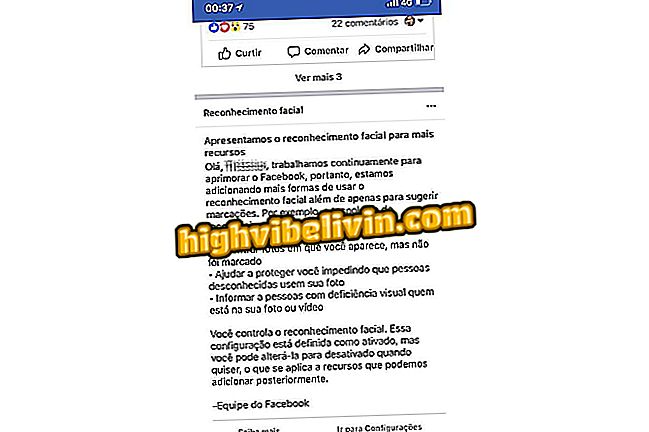How to equalize sound from YouTube videos with Chrome plugin
The Equalizer for YouTube extension allows Chrome users to change the video audio parameters on YouTube. The tool offers automatic equalization patterns that modify high, mid, and low frequencies in the original audio. As such, the feature can improve the sound quality of the site according to the type of music that is played by the player.
The tip is ideal for users who use YouTube to listen to music. The difference offered by the automatic parameters are noticeable on PC speakers, amplified speakers and headphones. Check out how to improve the audio quality in the YouTube player using the Equalizer for YouTube extension.
Is YouTube Premium worth it? Meet the new service

Here's how to use the Equalizer for YouTube extension to enable audio tuning parameters on YouTube videos
Want to buy cell phone, TV and other discount products? Know the Compare
Step 1. Go to the download page for the extension and press the "Use in Chrome" button;

Action to download the Equalizer for YouTube extension in Chrome
Step 2. To download and install the tool in Chrome, select the "Add extension" option;

Action to download and install the Equalizer for Youtube extension in Chrome
Step 3. Open a video on YouTube and press the icon next to the demo, as shown in the image below;

Action to open equalizer options for YouTube videos from the Equalizer for YouTube extension
Step 4. The extension will present a list of musical styles. For each theme there will be an automatic type of equalization. Just click on one of the names in this list to hear the difference in the video's audio.

Action to apply an audio equalization pattern to a YouTube video with the Equalizer for YouTube extension
Use the hint whenever you want to accentuate frequencies and improve audio quality on YouTube videos.
How do I get more subscribers to YouTube channel? Exchange tips in the Forum.

How to close the YouTube app and keep listening to videos