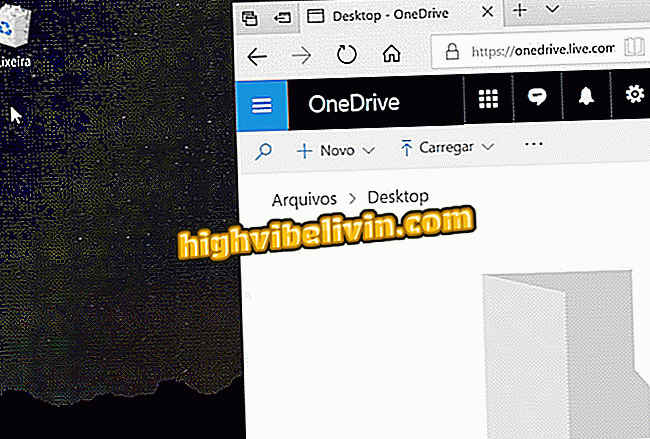How to create players in FIFA 18
FIFA 18 has already had its release for PS4, PS3, Xbox One, Xbox 360, PC and Nintendo Switch. The new title of the popular soccer franchise presents improvements and news in its main modes, but maintains the good old gameplay that enshrined the series. As in previous versions, there is the fun and complete Player Edit mode.
Check out the full review of FIFA 18
In it, it is possible to create a player similar to you or even a very exotic athlete. Then you can use it in the game's Career Mode or simply scale it in the top teams in the world. Check out our tutorial:
Step 1. From the main menu, go to the Customize option;

How to create players in FIFA 18
Step 2. Now choose Create Player;
Step 3. By default, it will give a random player. However, you can modify everything, starting with the first and last name;

How to create players in FIFA 18
Step 4. Next, you have a number of options, such as choosing the narration you want for your player;

How to create players in FIFA 18
Step 5. You can also choose your home team, country and your position;
Step 6. On the other flap, you can customize your athlete's appearance, height and weight;

How to create players in FIFA 18
Step 7. Moving to the next tab, you can configure the accessories that your player will use and characteristics of their clothes, such as a shirt for inside the shorts, short or long sleeves, socks, etc.

How to create players in FIFA 18
Step 8. Finally, you can also modify your attributes, leaving the player faster or more accurately in kicks and passes.

How to create players in FIFA 18
Step 9. After creating and saving your character, you can put it on the field. To do this, go to the Edit Escalations option. There, your player will be on the team you indicated at the time of creation. Just place it between holders or reserves and your star is already ready to enter the field.
What to expect from Fifa 18? Leave a Reply