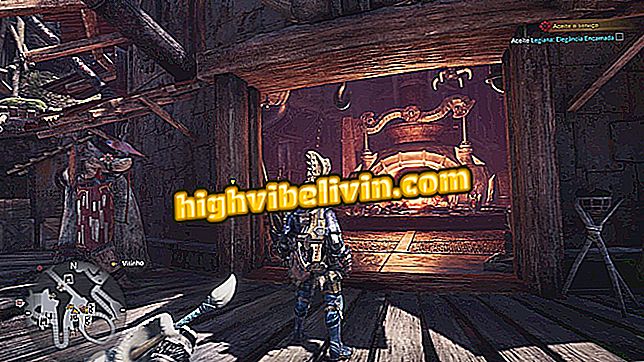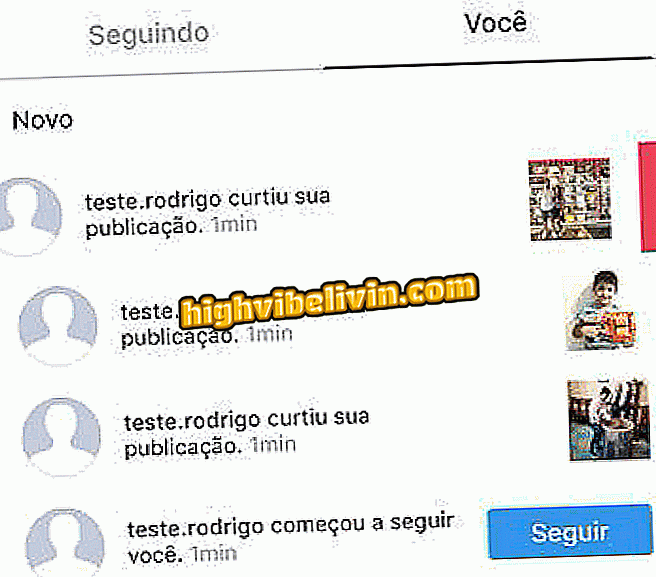How to stop following everyone on Instagram
Failing to follow all the contacts in Instagram can be very difficult, especially for those who follow a lot of people. Therefore, there are applications that automate this task. One is the Followers Assistant, an Android app that performs this and other actions automatically. The service has paid resources, but zeroing the list of people you follow is among the free options.
READ: Eight myths and truths about Instagram
To perform the procedure, it is recommended that you download your account data on Instagram before. So, even if there is an error, you can recover your photos and videos. The tutorial was done on a Moto G5S Plus phone with Android Oreo, but can be played on any device running Android 4.0.3 (Ice Cream Sandwich) onwards.

How to publish multiple photos of Instagram stories at once
Want to buy cell phone, TV and other discount products? Know the Compare
Step 1. After installing and opening the Followers Assistant, scroll down to the bottom of the first screen, select the three checkboxes and press the "Continue" button. Enter your user name and password in Instagram so that the app can access your information on the social network and tap "Log in";

Login to the Followers Assistant with Instagram account information
Step 2. Tap the "home" tab, represented by a house, and enter the "All your following" option;

Access to the list of all the people you are following in Instagram with the Followers Assistant app
Step 3. Use the "+" or "-" buttons to enter the number of people you want to stop following. Since Instagram's terms of use prohibit automatic actions, put a maximum of 200 so that the social network does not identify the action as spam and, consequently, block your account. Then press the "Stop Follow" button and see the progress of the app by not following the profiles;

App Followers Assistant Stops Following Profiles in Instagram Automatically
Step 4. Since the account used for this tutorial followed only 145 profiles (that is, less than 200), at the end of the procedure the list of people following in the Followers Assistant was zeroed. If you follow more people than this, wait at least an hour to repeat the procedure. Go to your Instagram account and see that the number in "Following" has been updated.

Instagram profile that stopped following everyone with help from the Followers Assistant app