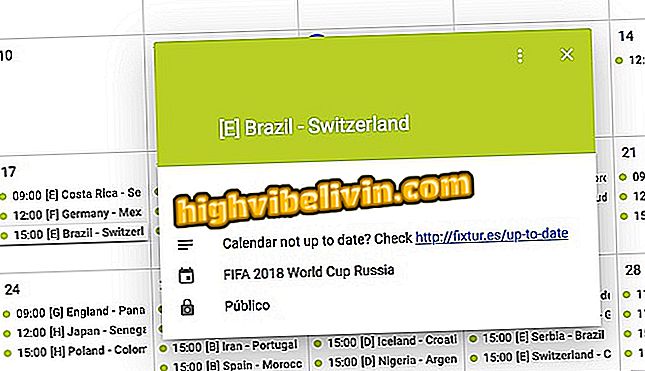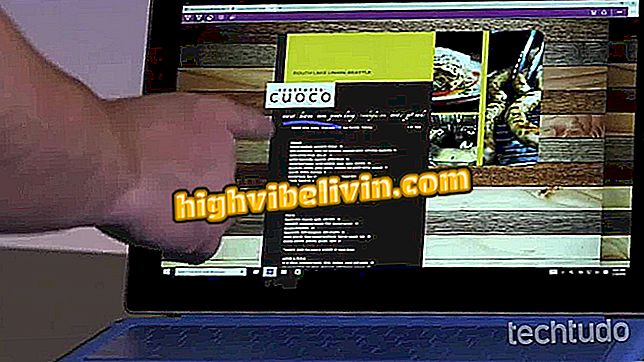Sharing Google Maps routes in messengers and social networks
Google Maps lets users share routes created in the Android and iPhone (iOS) app via social networks and messengers. With the feature, it is possible to guide lost contacts, show friends how to get to a city's sights, or share routes with multiple people.
In apps like WhatsApp, the recipient receives a link that takes you to the route map and can view a quick description with exit and arrival point. The same text is inserted into posts on social networks through sharing options. Here's how to share routes created with the Google Map app.

Tutorial shows you how to share routes created in the Google Maps app
Android may gain appeal to prevent espionage by camera
Step 1. Open Google Maps on your phone and tap the search bar. Then enter the name of the destination location of the route and touch the corresponding result.

Action to start searching for a location on Google Maps
Step 2. Touch "Routes". In the next window, slide up the bar that indicates time and distance of the course.

Action to start a route and check your options in the Google Maps app
Step 3. Touch the "Share routes" option and choose where you want to send the link from the route.

Sharing options for a route created in Google Maps
Which best app competing with Waze and Google Maps? Discover in the Forum.

Little Known Google Maps Functions