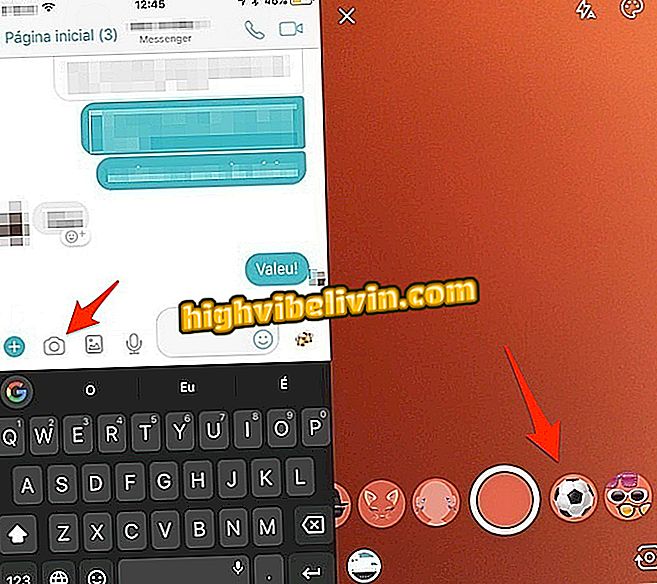Sending YouTube videos on mobile to a smart AOC TV
Consumers who own an AOC smart TV can upload videos from YouTube to be played on television from an Android or iPhone (iOS) phone. The feature behaves similarly to Chromecast by Google, and is useful for those who want to enjoy the comfort of the room and also a larger screen to watch the contents of the platform.
For those who do not know how to use and configure the tool, TechTudo has prepared a detailed tutorial with all necessary procedures. It is worth noting that the step-by-step below has been done in an S5000 line equipment, but it is similar in other models of the brand.
Check out ten models of smart TVs that drew attention in 2017

Learn how to send YouTube videos on your mobile phone to a smart AOC TV
Step 1. To get started, your smartphone and your TV must be connected to the same wireless network. We have a tutorial that teaches you how to connect smart AOC TV to Wi-Fi;
Step 2. After performing the previous step, open the YouTube app on your smartphone and choose a video. Tap the player button to have some options appear. Then click on the icon highlighted in the image below to stream the video to the TV;

Click the icon to cast the video on the YouTube app
Step 3. If for some reason the icon does not appear, you will have to manually link the phone. To do this, open the YouTube app on your smart TV and enter the app's Settings;
Step 3. Search for "Link TV and Smartphone";
TV and Smartphone "on your smart AOC TVStep 4. Go to the "Link with TV code" tab and note the code generated by the system;

Write down the code to link the AOC smart TV to the mobile phone
Step 5. With the phone in hand, open the YouTube app again and tap your profile photo. Then go to the "Settings";
Step 6. Click the "Watch on TV" section and then "Enter TV code";

Link the AOC smart TV to your smartphone
Step 7. Here, just enter the code noted in the fourth step and tap the "Link" button. If everything is correct, the icon that lets you stream YouTube videos to your television will appear - as per the second step;

Enter code to link smart TV from AOC to mobile
You can now use your smartphone to search for and upload YouTube videos to your AOC smart TV.
Which Smart TV to buy: AOC x Samsung vs. LG? You can not reply to this topic