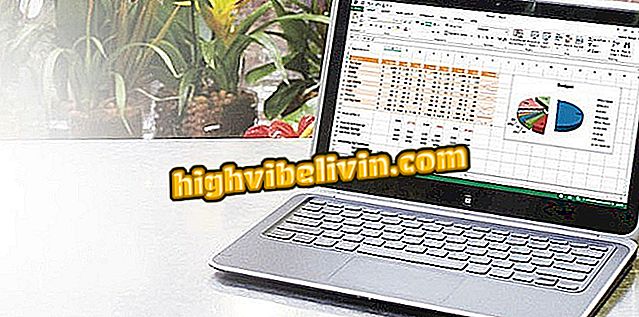How to export Delicious bookmarks
Delicious, one of the most popular services being Internet favorites, will cease to work this week - more specifically June 15. Despite the proximity of the date, you do not have to despair. Fortunately, content saved by users will remain available for reading. You'll soon be unable to add new links to the service, but you'll still be able to access your account and see what content you've saved.
Google launches bookmark extension to save links in Chrome
The company responsible for Delicious did not say when the site will be read-only, but it's good to prepare. Check out how to export your bookmarks to save them in Pocket or another bookmarking service.
Step 1. Go to Delicious (www.del.icio.us) and log in to your account;
Step 2. Now go to "Profile" in the upper right corner of the screen, and click "Settings";

Access Delicious settings
Step 3. In the service settings, open the "Export" tab;

Open the indicated flap
Step 4. Check the "Include My Tags" and "Include My Notes" options if you also want to save your labels and notes and click "Export";

Exporting bookmarks from Delicious
Step 5. Finally, check out the downloads folder of your computer. You will find the file "delicious.html" with all your favorites, tags and notes.

Favorites exported successfully
Ready! That way you can export your Delicious links to save them Pinboard or other bookmarking service.