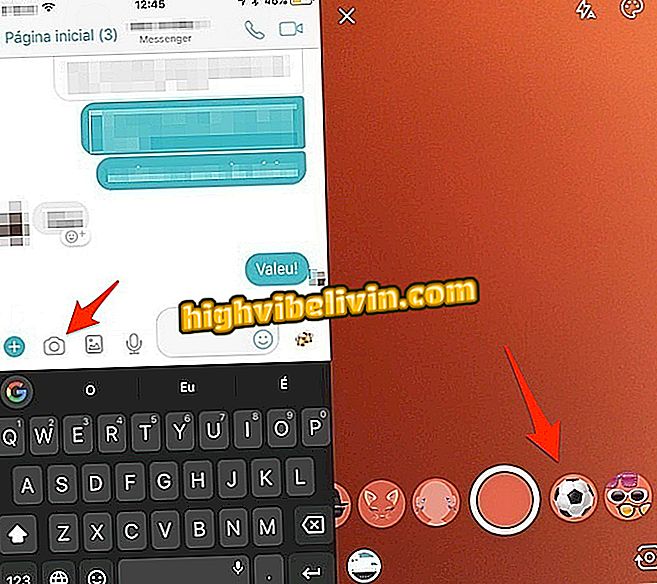Missing msvcp110.dll file? How to solve PC error
The msvcp110.dll file is associated with applications developed primarily for Windows 8 Pro, and is essential for running some programs and games. When the component is missing, the computer may display an error and stop opening certain apps and games that need its features. The simplest solution involves downloading the dll again. However, more serious flaws, ranging from corrupted HD to virus infections, may also be the cause. See how the problem can affect the PC and how to solve it.
Error 'Xapofx1_5.dll is missing'; see how to solve it on PC
Games and applications that may be affected
In the absence of msvcp110.dll, the following programs and games may stop working and display errors such as "msvcp110.dll not found", "msvcp110.dll file is missing" or "C: \ Windows \ System32 \\ msvcp110.dll. "
Games and apps
| Games | Software |
| Age of Mythology | Adobe Photoshop |
| Battlefield 4 | Adobe Premiere |
| Life is Strange | Cemu Emulator |
| Need for Speed Rivals | x360ce |
| Mortal Kombat X | |
| Paladins | |
| State of Decay |
How to solve?
Verify that all Windows updates are installed. In general, keeping Windows Update on automatic ensures an always up-to-date system. Another action that may take effect is to reinstall the program or game associated with the crash - resolving errors such as "This application failed to start because msvcp110.dll was not found. Reinstalling the application can fix this problem ".
If the problem still persists, a new download of the dll file is required - always on the official website to avoid errors like "msvcp110.dll was not created to run on windows".
Step 1. Access the Microsoft page (microsoft.com) and download the latest version of the Visual C ++ Redistributable for Visual Studio 2012 Update.

Download Visual C ++ Redistributable for Visual Studio 2012
Step 2. On the next screen, choose between 32-bit (x86) or 64-bit (x64) versions and click "Next" to download.

Choose the version and download
Step 3. After the download, run the EXE file and select "Repair" in the program window. Finish the installation and restart the computer to verify that the problem with msvcp110.dll has been fixed.

Repair the Visual C ++ Redistributable for Visual Studio 2012
Other solutions
If the error persists, there may be a more serious problem with the computer. Update and scan with anti-virus software to rule out malware. If there is any type of infection, remove the item for quarantine and try to install the Visual C ++ Redistributable for Visual Studio 2012 Update again by following the steps above.
Fix disk errors
Failures in dll files may also be related to errors on the computer's hard disk. Use a command in the Command Prompt to check the integrity of the HD.
Step 1. Access the Start menu, type Command Prompt and run as administrator.

Open the prompt with administrator
Step 2. Enter the command "sfc / scannow" (without quotation marks) and hit Enter. Scanning may take several minutes, depending on the HD capacity. If there are errors, Windows will display a list of failures and the due actions to be taken to try to resolve them without needing physical repair.

Scan for computer disk problems
Re-register the dll
When programs and games report errors such as "access violation" or "msvcp110.dll could not be registered, " it is recommended that you reregister the dll in Windows. To do this, go to the Command Prompt and enter the line "regsvr32 msvcr110.dll" (without quotes) and press Enter.

Register the dll again in Windows
Reinstall Windows
In the latter case, if all the solutions are exhausted, you can try to recover Windows to end the error in msvcr110.dll. First, restore a previously created restore point. If this does not resolve - or if the dot does not exist - refer to the clean reinstallation of Windows on the PC.
This last provision may be the only one applicable when the user encounters the alert "Windows 8 Pro could not be started. A required component is missing: msvcp110.dll. Please re-install Windows 8 Pro. "
What is the best Windows of all time? Answer the Forum.