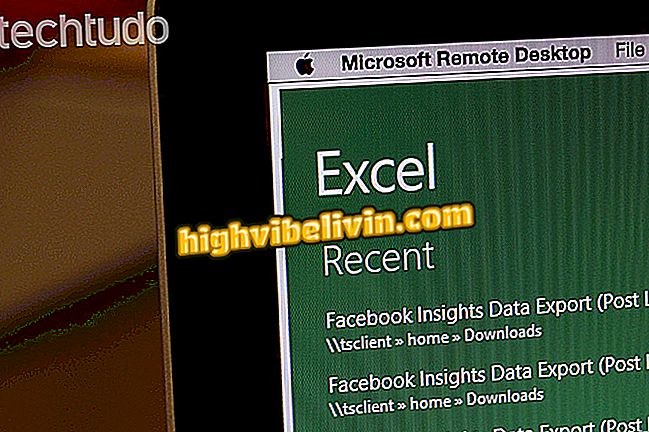Instagram launches accessibility function; know how to use alternative text
Instagram has announced new accessibility features in the application for people with vision problems. The social network now uses virtual intelligence to create a detailed description of the photos, which is read by screen readers such as iPhone Voice Over (iOS) and Android TalkBack. In addition, if you want, you can add your own alternate caption in the advanced publishing settings.
In the following tutorial, check out how to use Instagram's new accessibility tool to make your photos more accessible to people with special needs. The procedure was performed on an iPhone 5C with iOS 10, but the tips are also valid for devices with the Google system.
How Stories View Order in Instagram Works

Instagram wins accessibility feature for people with vision problems
Want to buy cell phone, TV and other discount products? Know the Compare
Step 1. Open Instagram and tap "+" to create a new post. Choose a photo and touch "Next" in the upper right corner;

Creating a new post
Step 2. If desired, choose a filter and make the edits you want. Go back again and, on the next screen, touch "Advanced Settings";

Access advanced publishing settings
Step 3. Tap "Write alt text" and describe your photo. Finally, tap "Finish" and proceed to post.

Adding alternate photo caption
Ready! Please note that the alternate caption will not appear on your photo and can only be read by the accessibility tools of the phone.
Instagram: How to view blocked user comments? Ask questions in the Forum.

How to publish multiple photos of Instagram stories at once