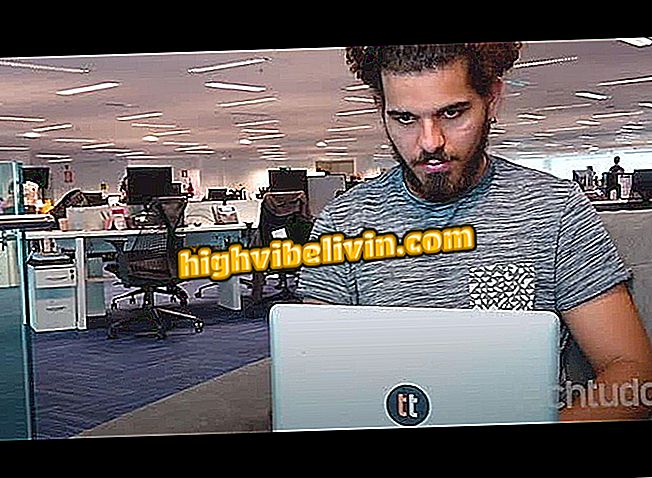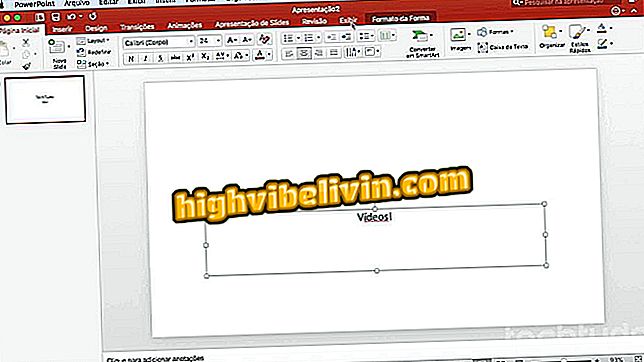How to use Emoji8? App challenges you to imitate the little faces
Emoji8 is the new Microsoft app that challenges the user to emulate emojis. The app uses webcam and artificial intelligence to analyze their facial expressions and provide a score ranging from 0 to 100%. At the end, a GIF with your masks is generated and you can share the animation on Twitter.
READ: World Emoji Day: meet the most used faces in Brazil
In the following tutorial, check out how to install and use the Emoji8 app to test your facial expressions. The application is exclusive to Windows 10 October 2018 Update and requires a camera to work.

Microsoft application challenges user to emulate emoji expressions
Want to buy cell phone, PC and other discount products? Know the Compare
Step 1. Go to the Emoji8 download page. The Windows 10 application store opens. In it, click "Get";

Install Emoji8 on your PC
Step 2. Wait until the application is downloaded and installed. When finished, click "Play" in the upper right corner of the window;

Open Emoji8
Step 3. Emoji8 will ask for permission to access your computer's camera. Click "Yes" to allow;

Allow the app to access the camera
Step 4. Now click "Start" to start the test;

Click on the button indicated to start the test
Step 5. You should reproduce the emoji facial expression that appears on the screen. A matching score will be displayed in real time;

Reproduce the emoji expression
Step 6. When the test is finished, you can check your score for each expression and view a GIF with your faces. If you want to share on Twitter, click on "Share on Twitter";

GIF with your expressions can be shared
Step 7. Finally, enter your Twitter username and password to authorize Emoji8 to access your account and publish the GIF with your faces.

Sharing animation on Twitter
What is the meaning of WhatsApp's hearts? Discover in the Forum.