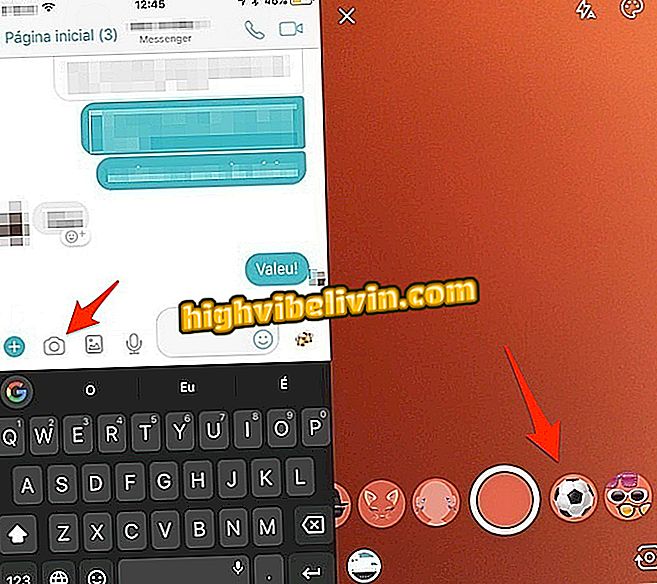How to use the Snapchat Expressions feature and apply filter to selfies
The Snapchat Expressions feature lets you insert the famous filters into photos that were captured without the effects. The feature allows you to leave movie-like images, VHS video, negative colors, among others, as well as putting already famous filters in the application, like the puppy face in a selfie. It is worth noting that the function only works with photographs taken by the application's camera and can not be triggered on files uploaded from the gallery. Check out the following tutorial how to enter Expressions in Snapchat, app for Android and iOS.
Snapchat frees Friendmoji 3D; see how to use

Snapchat
Step 1. Take a photo in the Snapchat and click on the Expressions icon, signaled by a smiley emoji in the menu on the right side of the screen.

Snapchat offers Expressions for snaps
Step 2. Choose the expression you want and see the simulation on the screen.

Multiple expressions are available in Snapchat
Step 3. Expressions for faces will only appear if you take a selfie. The application will automatically recognize that there is a face on the screen, and clicking the Expressions icon displays other effects options.
Step 4. Click the blue arrow to send to a friend or publish the photo in your story.

Send your selfie with an expression for your Snapchat friends
Take the hint to send more stylish and fun snaps to your friends.
Did you know that you can use Snapchat on your PC? Find out how in the forum.