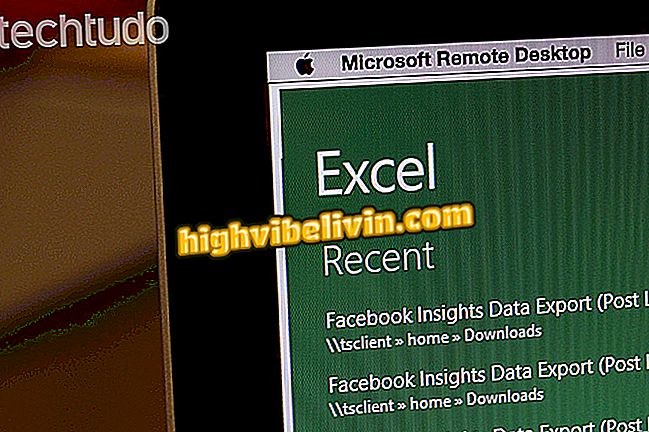How to use the iPhone display auto brightness on iOS 11
The automatic display brightness setting of the iPhone screen has changed in the newly released iOS 11. Now, Apple considers the function as an accessibility option. Because of this, it has been removed from the screen settings in the phone settings. The feature, when activated, helps save battery life and improves screen readability in very light or dark environments.
See the tutorial below for a step-by-step guide on how to enable or disable the iPhone display's automatic brightness setting on the new version of Apple's system.

iOS 11: How to disable auto screen brightness
What has changed from iPhone 7 to iPhone 8: technical data has improved
Step 1. Access the iOS settings and tap "General".

Open iOS settings
Step 2. Tap "Accessibility" and then tap "Screen adaptations".

Access accessibility settings on iOS
Step 3. Finally, activate the "Auto Brightness" option.

Enabling or disabling auto brightness on iOS
That way, you can use the automatic display brightness on an iPhone with iOS 11.
iPhone 8: What will be the price in Brazil? You can not reply to this topic