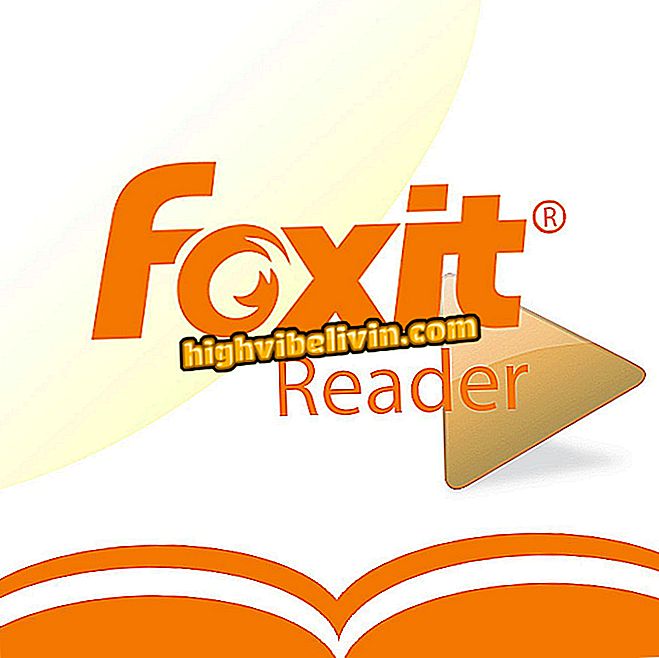How to use CasualX, Tinder's rival app for those who do not want compromise
The CasualX relationship app has a different offering of the most famous services on the market: bringing together people who have no interest in serious commitments to casual encounters. Despite this, its operation is much like traditional dating apps such as Tinder.
The app displays a catalog of suitors, and when two people are interested in each other, a "match" occurs. Available for free download on Android phones, the application also uses GPS location to find candidates. Check out the following tutorial on how to use CasualX.
Ten Tinder Functions That Few People Know

CasualX finds suitors who do not want serious relationship
Want to buy cell phone, TV and other discount products? Know the Compare
How to create an account
Step 1. Download CasualX and open the app. Fill out the form with your gender, the gender you are interested in, age and location, with country, state and city. Touch "Continue" to move forward. Then enter your email, create a username and password. Finish by clicking "Start dating".

Creating an account with CasualX
Step 2. Select a photo for your profile. You can use gallery or camera images;

Add a photo on CasualX to find partners
Step 3. Finally, write something about yourself to create a bio. Finish by clicking "Submit".

Sign up for CasualX by creating a bio
How to find suitors
Step 1. To evaluate the applicants, touch the "✓" icon to indicate that they liked the person, or in the "X" if you want to discard that profile. Sliding the photo left or right will have the same result;

CasualX has a suitcase selection format equal to Tinder
Step 2. Tap on the star to give an "Extra like" on the suitor. The person will be notified that you liked her profile;

CasualX has Extra like, which tells the applicant that you are interested
Step 3. To see more photos and details of the person's profile, touch her photo;

CasualX displays full profile of applicants with photos and personal data
Step 4. To find a list of suitors who are close to you, touch the magnifying glass icon in the main menu;

Find suitors near you on CasualX
Step 5. To view your matches, touch the heart icon in the upper right corner, and then select the "Matches" option;

See all your CasualX matches in an easy way
Step 6. To open the conversation list with your matches, touch the "conversation balloon" icon in the main menu;

CasualX allows user to chat with suitors in a private chat
Step 7. To edit the search filters for suitors, such as gender and location radius, touch the filters icon in the upper right corner.

CasualX suitors search filter lets you define gender and location radius
Editing the profile
Step 1. To edit your profile, touch the "profile" icon in the main menu;

CasualX profile has complete personal data
Step 2. To create a private photo album, open the profile settings and select "Private photos". The user can select who will have access to these photos.

Create a private album on CasualX and show photos to selected contacts

What Tinder Works
Why does not Tinder work? View in Forum