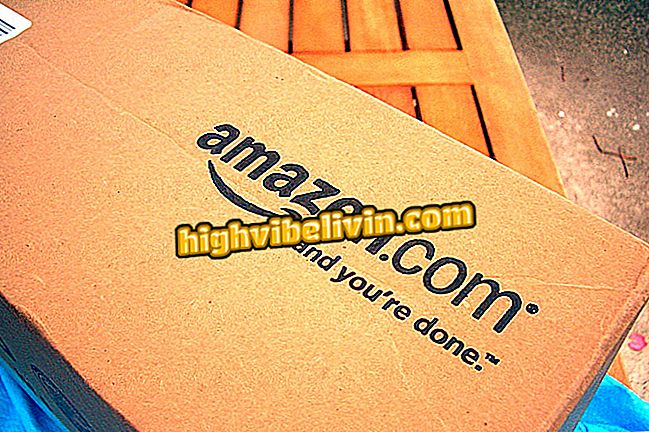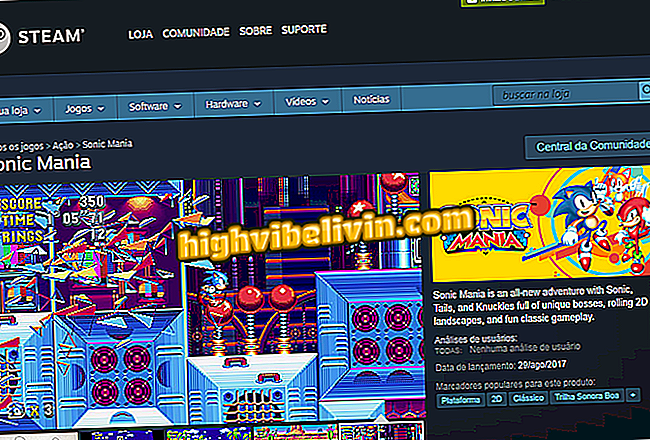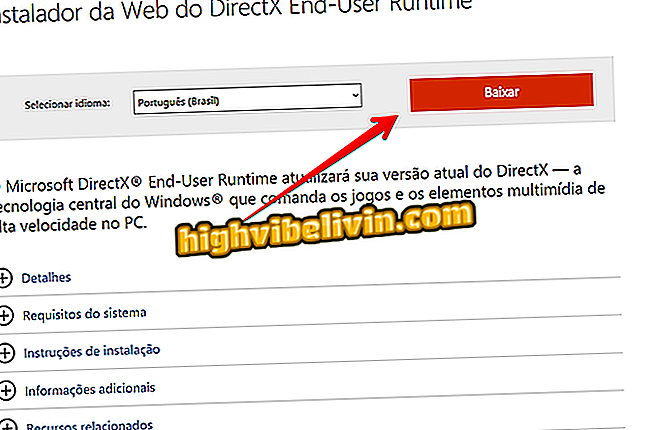How to send messages that are self-destructive by WhatsApp
WhatsApp does not yet have secret messages like Telegram and Snapchat rivals, but there is an app that mimics the feature and works on the phone. The Ready! Secret Messages is free for Android and iPhone (iOS), and allows you to exchange text, photos and videos that self-destruct after a time programmed by the user.
Best of all, there is no risk of banning because the app does not violate the terms of the messenger. Learn, in the following tutorial, the step-by-step how to create a self-destructive chat for more privacy when chatting with friends in WhatsApp.
ChatSim: chip that offers unlimited WhatsApp arrives in Brazil

How to send messages that self-destruct through WhatsApp with Pronto! Secret Messages
App: Get the best tips and latest news on your phone
Step 1. Download and install Pronto! Secret Messages for iPhone or Android.
Step 2. At the first access, accept the terms and advance. Then grant permission for the app to use your camera.

Accept the terms and grant permissions on Pronto! Secret Messages
Step 3. In Pronto's camera! Secret Messages, you'll find some of the same WhatsApp features. Above, tap the options for writing and painting the image. Below, choose the allowed viewing time (10 seconds, 20 seconds, or 24 hours) and tap the padlock to prevent prints.

Take photos and record videos with some of the same WhatsApp features on Pronto! Secret Messages
Step 4. Now to send texts, touch the button to the center. You'll see a typing field, and below, the same self-destruct time controls and screenshot protection. When finished, tap the right arrow to move forward.

Write texts with self-destruct time in Pronto! Secret Messages
Step 5. The Pronto! Secret Messages creates a link and allows you to choose the application for submission. Select WhatsApp and send in any conversation.

Share photos, videos, and texts via the WhatsApp link at Pronto! Secret Messages
Step 6. When you click on the link, your friend will see a temporary web page with a counter. Just tap the screen quickly to view the message for the time allowed.

Tap the screen repeatedly to see the secret message in Pronto! Secret Messages
Step 7. If you regret it and want to delete the content before anyone sees it, touch the Pronto message icon! and then click "recall" to delete one by one. When you access a link you receive, contacts will see a page warning you that the secret message has expired.

Take messages off the air whenever you want on Pronto! Secret Messages
The secret messaging application is free, does not contain advertisements and works with any application other than WhatsApp, such as Twitter and email. The form of use is the same. What changes is just where the message link is shared. And, as the recipient opens the content in the browser, it does not matter whether or not he has the Pronto! installed on your phone.
The following video teaches you a trick to use more than one WhatsApp account:

Using more than one WhatsApp account on Android
WhatsApp: What function is still missing in the app? Comment on the.