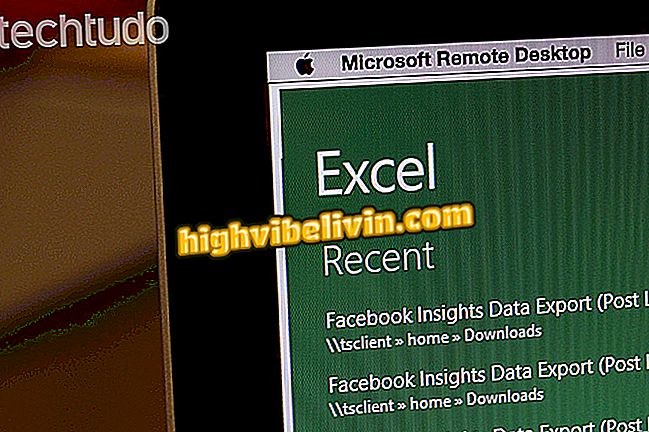Checking logins in your Instagram account
Instagram Web users can check access to the account and discover possible intrusions from hackers and inquisitors. The feature, exclusive in the online version of the photo network, shows the time and date of each login made on the social network. In this way, it is possible to identify inappropriate accesses and prevent the loss of profile and theft of personal data in conversations, videos or photos published.
The feature is part of the "Account Data" options, launched so users know what information is shared with Instagram. Check out, in the following tutorial, how to check logins and prevent the theft of content from your Instagram account.
What is Finstagram? Users create private profile for 'ugly'

Tutorial shows you how to check for intrusions in an Instagram account
Step 1. Open Instagram on the web and click on the avatar icon in the upper right corner of the screen;

Enter the user profile in the Instagram Web to know information about logins
Step 2. Touch the gear icon to access the profile settings;

View the settings for an Instagram Web profile to check account logins
Step 3. Access the "Privacy and security" option;

Go to Instagram Web privacy and security settings
Step 4. To proceed, click on the option "View account data";
account data "Step 5. In the activity options, select "View all" under "Logins";

Access login information in an Instagram web account
Step 6. Check your account entries and check out your in-app and Instagram Web activities.

Log in dates and times in an Instagram account
Ready. If there is a suspicious login, protect your account and change the password to enter Instagram.
How to view a private Instagram? Comment on the.

How to put Spotify music on Instagram