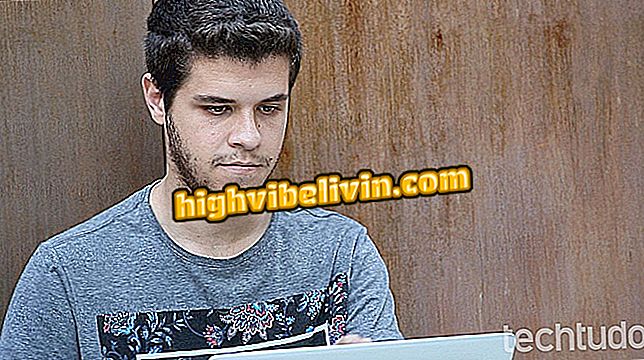How to mirror Android screen on PC without using cable
The AirDroid application has a function that allows you to mirror the Android phone screen on your computer. The app, which is free, uses a web address to enable management of the smartphone without the need to plug it into the PC. For the procedure to work, the two devices must be connected to the same Wi-Fi network and must be paired with a QR code ─ presented in the computer's web browser and read through the camera of the mobile phone.
The tip, as we'll show you in the next step, is ideal for viewing on PC everything that happens on your mobile screen, whether it's playing games, viewing photos or launching slideshows.

AirDroid allows to manage calendar of contacts of the cellular in the PC
How to transfer MP3 music from PC to Android; tip works via Wi-Fi
Step 1. Open the application on your phone and tap "Sign in or register". Then use one of the options to create an account. If you have a Facebook profile, you can use it to log in to AirDroid, as we will do in this tutorial.

Option to log the AirDroid application on Android
Step 2. Touch the "AirDroid Web" option. In the browser of your PC, access the address described in the following screen: web.airdroid.com.

Option to start AirDroid on the web
Step 3. The page in your browser will display a QR code. At this point, tap the "Scan QR code" option and use the camera to enter the code to log in to AirDroid Web.

Option to read AirDroid Web QR code on mobile
Step 4. On the PC, click on the "Capture" tool, as shown in the image below.

AirDroid Web Screen Capture Tool
Step 5. On the mobile phone, authorize screen sharing by tapping the "Start now" option.

Action to allow Android screen sharing with AirDroid Web
Step 6. The phone screen will appear on the AirDroid Web on your computer. Note that below the panel on the PC there is the option to make screenshots and start full screen mode.

Android screen sharing with AirDroid Web
Enjoy the feature to see on the big screen everything you do on your Android phone.
What are the best Android apps? Comment on the.