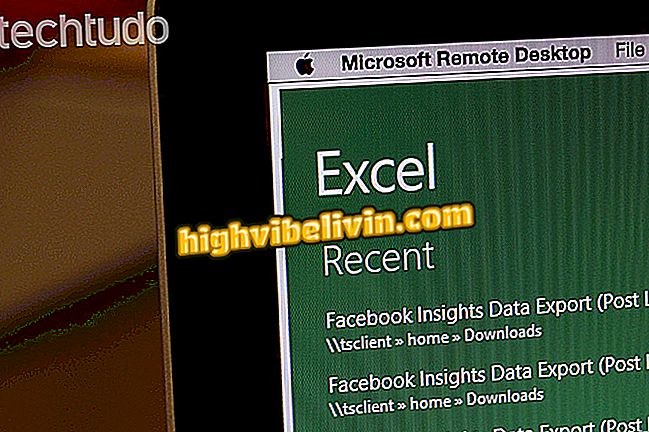How to save a spot on Uber
Uber, famous app to request races in private cars, has a function to save the places visited by the user. The feature can be used as a way to start a route quickly, without the need to enter addresses in the application search.
See the tutorial below for a step-by-step guide on how to save a place and save time when ordering a Uber car for Android or iPhone (iOS). You can also set up an address to route to your home or work.

Uber has the ability to save visited places
Taxi or Uber? App compares prices and shows which is the cheapest transport
Step 1. After performing a race, drag the small driver rating window onto the screen. Then touch "Add to my saved locations"

Path to open the screen that saves a route in Uber
Step 2. Name the route and touch "Save location." At that time, the previous address of the previous route will be saved.

Option to name and save a route on Uber
How to use the saved route
Step 1. At Uber's home screen, touch "Where to" to go to the location search screen. Then go to the "More saved locations" option.

Action to find a saved route in Uber
Step 2. Tap on the place you saved and start the route from your current location.

Option to start a saved route in Uber
Take the hint to save routes and quickly get to a place with Uber.

How to get discount codes on Uber, Cabify and 99POP
How does Uber Pool charge per person? Discover in the Forum.