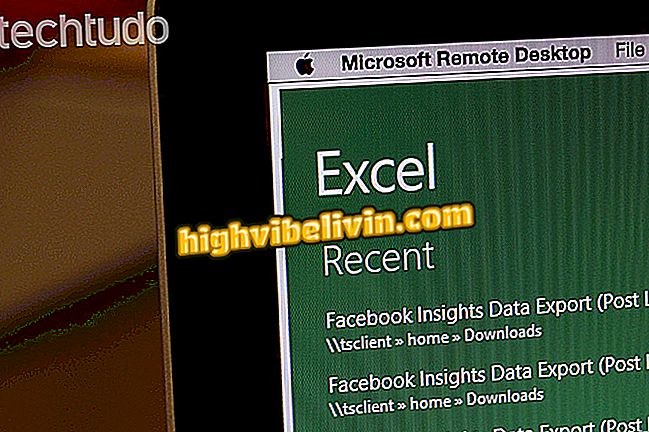How to play Heavy Truck Simulator truck simulator on PC
Heavy Truck Simulator is the popular free truck game for Android and IOS. Despite the exclusivity for tablets and smartphones, the fun simulator can also be played on computers with the help of Android emulators, capable of running mobile apps and games on Windows, Mac and Linux PCs.
Learn how to play Clash Royale on PC
In this tutorial we will use BlueStacks, one of the most famous and efficient Android emulators, which can be downloaded for free by clicking here. In order to venture into the Brazilian highways with the Heavy Truck Simulator trucks? Check out the guide on how to play the game on your computer.

How to play Heavy Truck Simulator on PC
Step 1. In your web browser, go to the BlueStacks page and click the blue button to download;

Download BlueStacks to run Heavy Truck Simulator on your PC
Step 2. After installing the program on your computer, you will need to sign in with a valid Google account. If you do not have one, you can create it for free;

Log in with your account to download the Heavy Truck Simulator
Step 3. With the BlueStacks App Player running, visit the Google Play Store on the main menu to download apps;

Visit the Play Store to download the Heavy Truck Simulator
Step 4. Use the top search bar to search for Heavy Truck Simulator. Check the results and click the game icon to open the download page;

Look for the Heavy Truck Simulator in the apps store
Step 5. Click the green "Install" button to transfer the game to BlueStacks;

Click install to download the Heavy Truck Simulator
Step 6. After the download, the Heavy Truck Simulator can be played on your computer. Go to the main BlueStacks menu and click the game icon to start;

Open the Heavy Truck Simulator by clicking the
Step 7. Click the small keyboard icon (WASD) in the upper right corner of the screen to set up digital commands for the screen. You can add analog, buttons and other functions;

Configure commands for the Heavy Truck Simulator
Step 8. Okay, now just play the Heavy Truck Simulator normally on your PC.

Ready, now just play the Heavy Truck Simulator