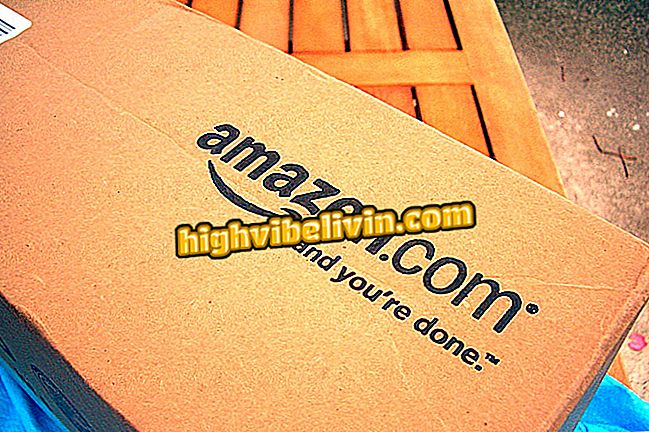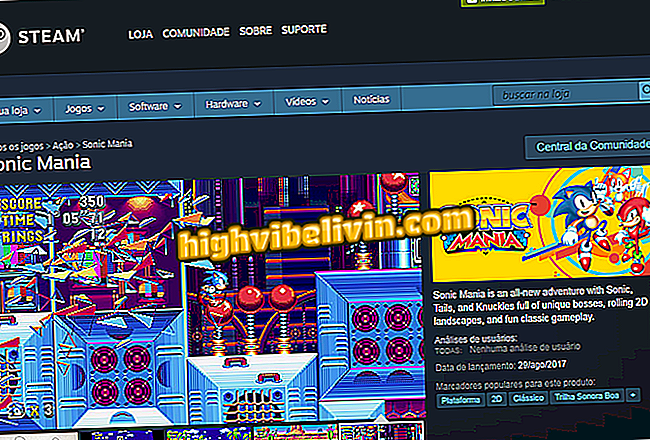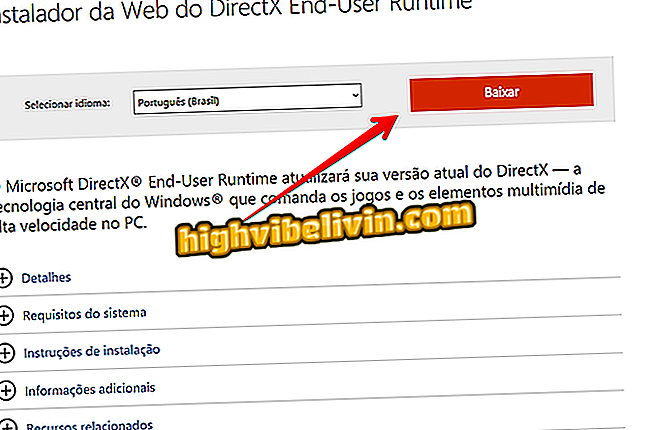How to Learn to Play Any Song on the Guitar with the Riffstation
Riffstation is a free tool that can play and identify numbers of songs saved on the PC. This program has an intelligent chord recognition system, which quickly lists the numbers of each part of the songs. In addition, it offers features that allow you to change the speed, the musical tone and other possibilities that facilitate the learning of the songs. The program is compatible with Windows and MacOS.
Chordify: Learn to play music while watching videos of bands

Tutorial shows how to use the Riffstation to learn new songs on the guitar from the PC
With the software, in a few moments, the chord drawing on the guitar scale is displayed on the computer screen. Just follow the finger indication to reproduce the figures. The Riffstation was developed by the brand of Fender instruments and is ideal for anyone who wants to learn songs to play on guitar or guitar. Check out, in the tutorial below, how to learn new songs with Riffstation.
Step 1. Open the Riffstation and drag a song into the program interface;

Open a song in the Riffstation app to find out numbers
Step 2. The application will identify the song and display the numbers automatically. The sound waves appear at the top of the screen and, below, the notes referring to the song;

Cifras of a song identified by the Riffstation app
Step 3. All chords of the song are presented in "Chords detected";

All the chords of a song are identified by the Riffstation app
Step 4. The center part of the screen displays the current chord and the next chord. In the same place, it is possible to change the musical tone of the song with the command "Key Shift"; change the tempo of the song to "Time"; visualize natural or simplified chords in the "Chord Type" option and change the instrument's scale to "Neck Type". The "Capo" key offers integration with a guitar in order to explore new sounds;

Menu provides chord changes and rhythmic tempo of an open song in the Riffstation app
Step 5. At the bottom of the screen, adjust the volume of the metronome audio in the left corner of the screen. In the center, you can turn on repeat play, as well as buttons for rewind, forward, play, and stop audio. There is a volume control in the right corner of the screen;

Control the metronome, play, and volume of a song in the Riffstation app
Step 6. Under "File", you can see features of the app. On this tab are available: open a song from the PC, open the track of a CD and options to save the session are offered.

Riffstation app options that recognize the notes of a song played on the PC
Enjoy the tips and use the Riffstation to follow numbers and learn new songs from the PC.
How to connect the guitar to my notebook? See tips in the Forum.

Best services for listening to music online and offline