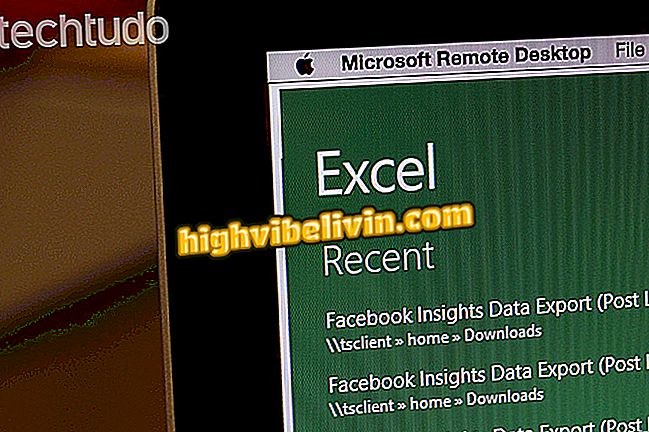How to enable mobile data saving on Moto C Plus
Moto C Plus has a feature to save mobile data. The feature restricts the use of the 3G / 4G internet in the background, preventing your franchise from being consumed with unnecessary functions while you are not connected to Wi-Fi. In addition, running applications have less access to the mobile network, , messengers, browsers, or other tools.
See the tutorial below for a step-by-step guide on how to enable data savings and ensure a longer duration of your 3G / 4G franchise on Motorola's mobile phone.

Moto C Plus can reduce data consumption and ensure longer user data plan usage
How to Reset the Moto C Plus and Restore Factory Settings
Step 1. Proceed to the system settings and go to "Data Usage".

Path to access options for Moto C Plus data
Step 2. Now, just access "Data Economy" and activate the option in the selector switch, as shown in the image below.

Action to activate data saving in Moto C Plus
By tapping "Unrestricted access to data, " you can authorize apps to continue using the franchise completely even with the feature enabled.
Is it worth buying the Moto C Plus from Motorola? You can not reply to this topic