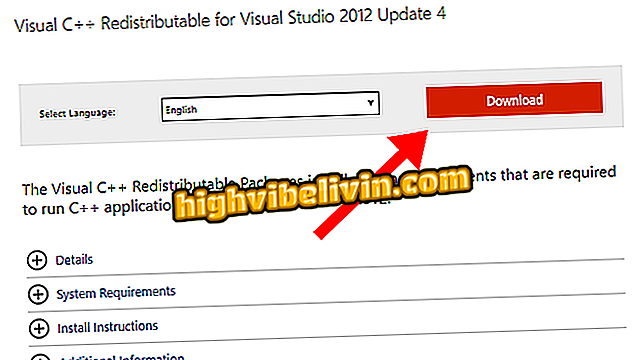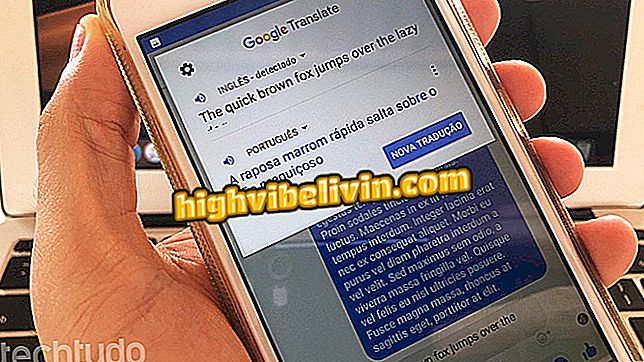How to Download and Install the Epson L495 Printer Driver
The Epson L495 is one of the leading printers of the EcoTank line. Its main highlight is the ink tank system itself, more economical and efficient than conventional cartridges. The model works on Windows, MacOS and also some Linux distributions. Either way, the user needs to install the correct drivers so that the all-in-one works well.
The best way to get the installation software for this and other branded printers is through the Epson website. In the following tutorial, you will learn how to download the official EcoTank L495 driver for free and also install it on your computer.
Vulcan 3D Printer builds house in less than 24 hours

Here's how to get the official Epson EcoTank L495 driver.
Step 1. Access the manufacturer's support page. To do this, visit this link and click on the top menu "Support";

Go to the Epson support page
Step 2. In the "Search by product name" field, enter the printer model - L495 - and then click the first option that appears;

Look for the Epson EcoTank L495 printer
Step 3. The page automatically detects the operating system installed on your computer. But if you're wrong, just click on the list and choose the right platform. Once this is done, click on the name "Recommended download" and transfer the file indicated in the image;

Download the Epson L495 printer driver
Step 4. Now open the downloaded file in the previous step. Choose the installation language of your choice and click "Next";

Choose the language and proceed with the installation
Step 5. Read the software licensing agreement and click the "Accept" button to continue with the installation;

Installation only proceeds if you accept the license agreement
Step 6. Verify that the first two options are checked and click "Install." All other items are Epson software and do not interfere with printer operation;

Install the Epson EcoTank L495 printer driver
Step 7. If everything happens as expected, the installation will start and should take an average of 10 minutes. At the end of the process, follow the instructions to configure the printer;

Driver installation should be completed in a few minutes
What is the best and cheap printer? Find out in the Forum.