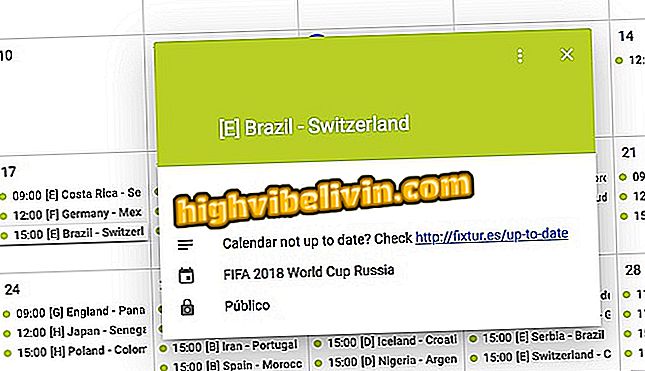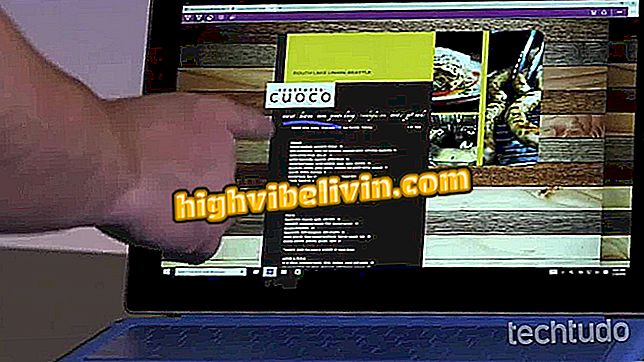How to delete a message sent in WhatsApp Beta for Android
WhatsApp Beta started releasing the function that allows deleting messages sent on Android phones. The feature, which allows content to be deleted within seven minutes of submission, appeared in the messenger's version 2.17.400 of trial. The tool can be useful if the user realizes that he sent a message in error or to another conversation by mistake.
Despite this, there is no way to ensure that the other person did not read the text. If the conversation is open, you can see the content right after it is submitted, before the deletion. It is worth emphasizing that to use the novelty, it is necessary to remove the message in up to seven minutes. In the following tutorial, see the step-by-step on how to delete a message sent in WhatsApp.

Deleting messages already sent by WhatsApp
Mermaid, dinosaur and more: WhatsApp beta wins 60 new emojis on Android
The procedure is similar to removing messages from a conversation. However, the previous function erased the contents of only the mobile phone of the person performing the action. You can now delete all the participants in the conversation, either individually or as a group.
Step 1. Make sure you have the version 2.17.400 of tests installed on your phone. See in the video below how to download WhatsApp Beta.

Video shows how to download WhatsApp beta and APK on Android
Step 2. Now, go on the conversation and press on the message to select it. Then touch the trash icon at the top of the app. To delete mobile content from all chat participants, click "Delete for Everyone". Remember that for the option to appear, you need to perform the action within seven minutes of sending the message. It should be noted that, according to WhatsApp itself, content submitted on broadcast lists can not yet be excluded.

Way to delete sent messages in WhatsApp
Ready! Thus, the content disappears from smartphones and the messenger displays a warning saying that message has been deleted. Below, see how the message appears on the phone of the person who sent the content and the device of the recipient.

Messages that have been deleted in WhatsApp
For now, there is no forecast for the arrival of the feature in the official version of the app for Android, iPhone (iOS) and Windows Phone.
Which WhatsApp update was the best? You can not reply to this topic