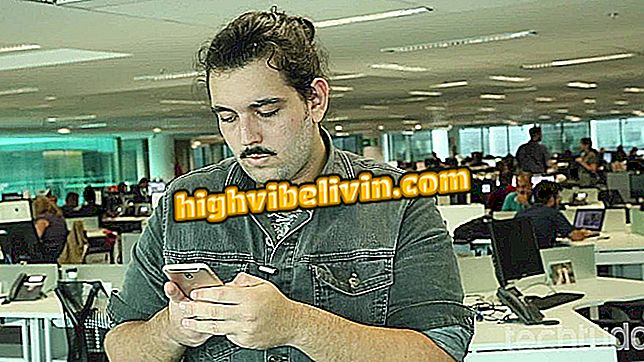Destiny 2: see the requirements, how to download and install the game on PC
Destiny 2 is an online adventure and first person shooter from Activision for PS4, Xbox One and now PC. The title came more than a month later to computers, bringing better graphics and fluidity of 60 frames per second in the scenes. For those who do not know yet, the digital edition for computers can only be purchased - and downloaded - via Battle.net, Blizzard's sister company network of online game sales. Learn how to complete the process and take advantage of the new content:
Read the review of Destiny 2
Before downloading, check out the minimum Destiny 2 requirements on your computers:
You need to have at least a 3.5Ghz Intel Core i3-3250 or AMD FX-4350, 2GB Nvidia GeForce GTX 660 graphics card, 2GB GTX 1050 or 2GB AMD Radeon HD 7850, plus 6GB RAM. Destiny 2 still requires 68GB of hard disk space and can only be installed from 64-bit Windows 7 or later operating systems - such as Windows 8.1 or Windows 10. Destiny 2 is still an online game, so connecting with the Internet is required.

Destiny 2
Learn how to download:
Step 1. Access the Destiny 2 download page at;

How to download and install Destiny 2 on PC
Step 2. Inside the Blizzard page, choose the purchase option - in this case we chose the Standard edition, standard, which costs $ 199.90;

How to download and install Destiny 2 on PC
Step 3. Click "Buy Now";
Step 4. Log in with your Battlet.net account;
Step 5. Confirm the interest in the chosen edition by clicking "Buy Now" again;

How to download and install Destiny 2 on PC
Step 6. Select the method of payment: Blizzard Balance to use money already registered in your account, credit card for international credit card or "Additional Payments" for other payment models, via external service;

How to download and install Destiny 2 on PC
Step 7. Fill in your personal information and make the payment;
Step 8. With the payment confirmed, open the Battle.net software already installed on your computer - if you do not have it, download it here;
Step 9. Click the Install button on the Destiny tab 2. Then wait for the download to finish and click on "Play";

How to download and install Destiny 2 on PC
Note that Destiny 2 will only be accessible within Battle.net. Every time you play it, the program needs to be reopened.
Do you like Destiny? Share your stories with other players in our Forum!