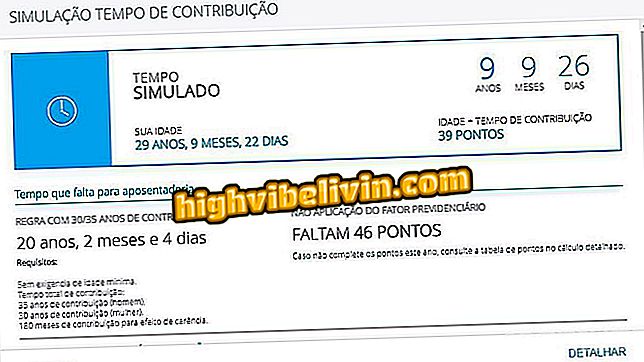Deleting Messages Sent in Sarahah with Simple Tips
The Sarahah app has gained a refreshing look and a useful new feature: now, the user can delete the submitted comments. The feature is interesting to correct possible misinterpretation or if you have regretted sending a message. The feature is available in social network apps for iPhone (iOS) and Android.
Check out, in the following tutorial, the step by step how to exclude feedbacks sent in Sarahah. The tips are good for users of Apple's mobile phone or Google's Android devices. The only prerequisite is to be with the latest version of the application installed. If you have not already done so, here's how to update your phone's apps.

Meet Sarahah, the new anonymous messaging app
New Sarahah? Talk About Me is a Brazilian anonymous messaging app
Step 1. Open the Sarahah app and tap on the airplane icon on the bottom bar to open your submitted comments. Locate the message you want to delete and tap on the "X".

Open message sent in Sarahah
Step 2. A confirmation message will be displayed. Finally, touch "Delete" to confirm and delete the comment. The message will then disappear from your phone.

Deleting a submitted comment
Ready! Take the hint to delete comments submitted on Sarahah and have more in-app privacy.
How to recover a blocked message in Sarahah? Discover in the Forum.