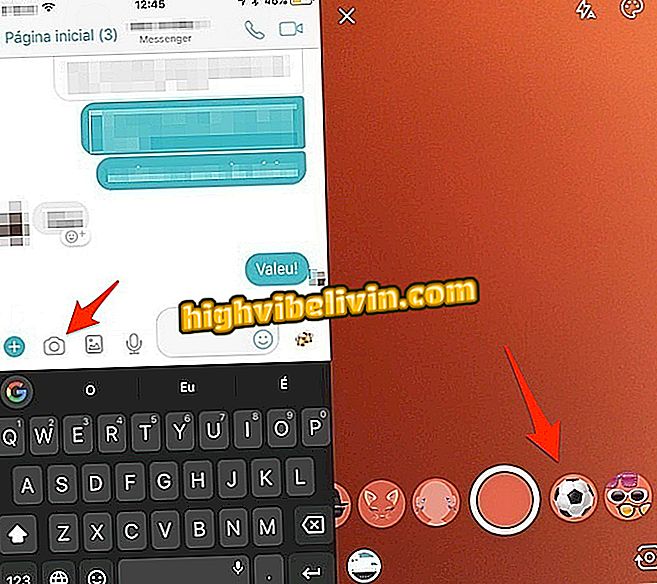Cabify: How to put a promotional code to earn a discount
Cabify, Uber's rival private chauffeur service, has promotional codes to run cheaper races. Composed of letters and numbers, the password can be inserted through any platform - on the phone, Android or iPhone (iOS), and on the PC, through the official website.
In the following tutorial, we'll walk you through how to put a promotional code to earn a discount on Cabify travel. The procedure was performed on an Android phone, but the interface is pretty much the same in other versions of the application.

Learn how to get discount codes on Uber, Cabify and 99POP
How to invite friends to Cabify, an application similar to Uber
How to use a discount password
Step 1. Open Cabify and touch your profile photo, located in the upper left corner, to open the main menu.

Icon indication to open Cabify menu
Step 2. With the menu expanded, enter "Promotions".

Promotions option in the Cabify menu
Step 3. Touch the text field, enter the promotional code and hit the "Enter" key on your virtual keyboard.

Field for insertion of the promotional code in Cabify
Step 4. The operation completes successfully when the message "Code added" appears. The promotional code has been computed and will be applied on your next trip with Cabify.

Promo code successfully registered with Cabify
Cabify vs. Uber: Which is the best in Brazil? Comment on the.