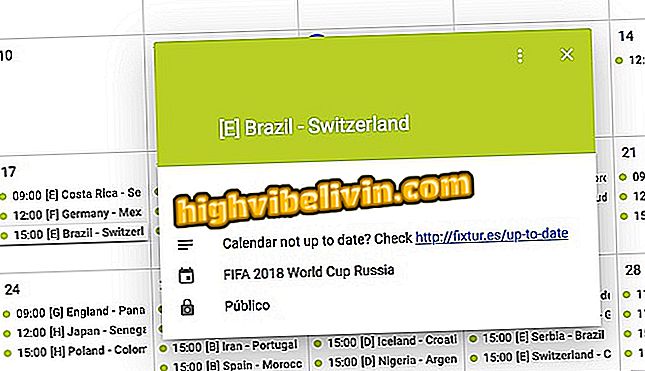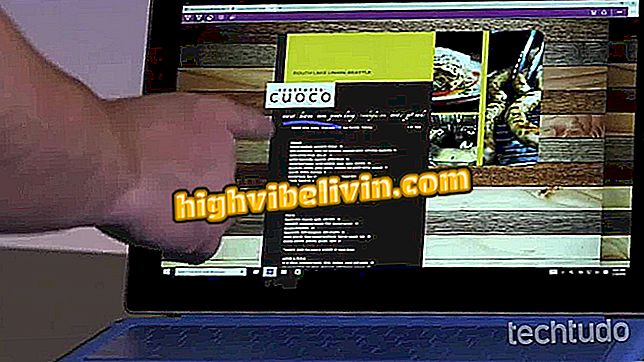Are you going to travel? Facebook tricks find best scripts close by on Android
Facebook offers in-app mobile tools that can help travelers. To begin with, few users know that the social network allows finding the places in the vicinity. This makes it easier to find the address and map of a specific restaurant or store without wasting time. Plus you can use Facebook search intelligently, search groups and even find interesting events nearby via geolocation.
Take advantage to save all links to your travel tips on private lists. There is no need to download any extra applications, nor find a computer. Want to know all the tricks to make your vacation more lively? So pack your bags and see how to use it in this tutorial for Android smartphones.

Discover Facebook features that can help while traveling on Android
Facebook on mobile: tips for finding events on the weekend
Find 'Locations in the Surroundings'
Step 1. One of the most practical features to use on Facebook during travel allows finding places and places nearby. To access it, open Facebook on Android and tap the menu, indicated by three lines, at the top right of the screen. Then scroll through the apps category until you find the "Places in the Surroundings" item. Remember to keep the geolocation of the connected cellphone running.

Access nearby locations on Facebook for Android
Step 2. In the tool, the user can search by location name or category, using the "Current Location", to be faster. The app already offers some category of "Restaurants", "Café", "Nightlife", "Arts" and more. On the same screen, there are quick suggestions around. In the specific results, places are listed, with distance, address and even more complete data, such as ranking and whether your friends have visited the site.

Find the place or category around by Facebook
Step 3. You can even save the suggestion by touching the blue label. If you touch the location pin in blue you will be directed to the map view, which may be more practical to understand the surrounding space. The establishments or spaces are marked in colored dots. To return to the simple listing tap the blue round button.

Save suggestions and see the map of places around on Facebook for Android
App: Get tech tips and news on your phone
Explore Facebook Search
Step 1. Facebook search is smarter than you think. From there you can also find roadmaps during your travels. To do this, tap the search bar at the top of the application and search for a key term. In this example, we will use "park". Soon in the general results of "Everything" will be suggested places nearby and that may be of your interest in the subject.

Use Facebook's search to quickly find locations through Android
Step 2. In addition, the search is full of extra tabs, inclusive, with an exclusive for "Places", which offers a list of suggested spaces according to your search. See the distance, price range, neighborhood and even opening hours. These results are based on geolocation, but also on visits from friends / contacts and possible suggestions that you would like to visit. In the "Pages" you can also see more information about the space. You can also find "groups", "photos", "events" and more using the categories bar at the top.

View site categories, pages and more on the same Facebook search screen
Groups with specific themes
Step 1. Groups can also help you find place tips while traveling. Find and participate in some of them to exchange ideas with backpackers or who has already passed the script. To do this, touch the top right menu of the app (indicated by three lines) and select "Groups". In the "Groups" tab you will find all recently visited. At the top, there is a bar to search for the theme.

Join groups on Facebook for Android
Step 2. In the research, we use the example "Fernando de Noronha". Note that there are several groups on the topic. The results show the number of members and the photo. Touching the item will expand it on the screen. To interact with the members, touch "Join the group".

Find specific groups and participate in conversations via Facebook
Step 3. It is worth mentioning that, in the same group home screen, the user finds the "Discover" tab, which already offers some quick categories such as "Travel and Places". There, the most interesting groups are listed for you about travel and local groups. At the top, there is still a subcategory bar to filter the results, such as "nature", "tourism" and more. Participate in the groups that you find most interesting.

Discover new groups by the travel theme on Facebook by Android
Save links and in-app posts
Step 1. Find the travel post you want to save and tap the button at the top right of the post. Then select "Save link" (image or video depending on the post). Now to find this content, just tap the Facebook menu (indicated by three lines) and find the item "Saved."

Save your favorite Facebook travel post and access privately on Android
Step 2. All your links, videos, photos and other saved posts will be there, categorized according to the top bar. By tapping the three-way button next to the post you can share, send by message, view original post or even file.

Access saved posts, share and send via Facebook on Android
Find events around
Step 1. Want to find itineraries and parties to liven up the trip? So, know that you can see events around. To do this, tap the Facebook app menu (indicated by three lines) at the top right and select "Events." Scroll to the results screen and find the "Events near ..." category that will be populated with your location. Note that there are options for "Today" and "This weekend, " depending on the search date.

Access events on Facebook and find by location
Step 2. Events will be listed close by with date, location and more information. At the top, there is a category bar with dates, such as today, tomorrow, next week or "choose date" custom. Touch the "filter" button at the top right to select a more specific location. Also select a category to filter the event theme such as music, theater, parties, comedy and more. Finally, confirm "Apply".

Filter events by location or category on Facebook for Android
How to stay invisible in Facebook chat? Discover in the Forum.