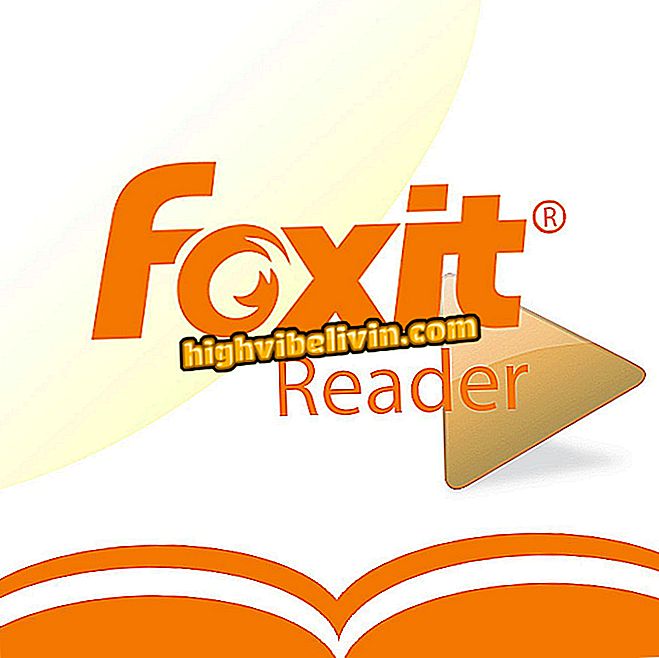How to save PDF files in Windows
To save files - such as Word documents or even web pages - into PDF format in Windows 10, you can use the system print function. That way, it is not necessary to use online services or download third-party software. In the print window, instead of actually sending the document to the printer, you can choose to save the PDF file to your computer. Here's how to do it on your PC.
How to Improve Your Productivity in Windows 10

Learn how to save PDF files in Windows 10
Step 1. Open the file you want to save as PDF. To do this, use the "Open" option of the program used to edit it;

Opening a document to convert to PDF
Step 2. To save this document as PDF, use the "Print" option of the program;

Accessing the application print option
Step 3. In the print window, click the "Microsoft Print to PDF" option and then the "Print" button;
Print to PDF "Step 4. Enter a name for the file, and then click the "Save" button.

Entering a name and saving the document as PDF
Ready! Open the folder where the file was saved and you can now view it in PDF format.
What is the best Windows of all time? You can not reply to this topic